How to Host a Garry’s Mod Server – Step-by-Step Guide for Creators & Sandbox Builders
If you’re ready to build, experiment, roleplay, create gamemodes, or run a full GMod community, hosting your own Garry’s Mod server is the best way to take full control of your world. Customize addons, configure game modes, manage maps, and create a server environment tailored to your players.
This guide explains how to host your own Garry’s Mod server and why Citadel Servers is a great partner for your setup.
Step 1: Choose a Reliable Hosting Provider
Garry’s Mod may look simple, but the game becomes extremely demanding when using large addon packs, roleplay frameworks, or heavy NPC systems. Networking quality and hardware strength matter a lot.
Performance: Strong CPUs and NVMe SSD storage ensure faster loading, smooth physics simulation, and stable tick rates even with large numbers of addons.
Network Quality: A good host with low latency and reliable routes improves player sync, reduces lag, and keeps physics interactions stable.
Ease of Management: A clean control panel helps you manage addons, change gamemodes, update configs, and upload files without dealing with technical complexity.
Support Availability: 24/7 support is crucial, especially when dealing with workshop collections, DarkRP setups, or Lua-related issues.
Citadel Servers provides all of the above giving you the performance, flexibility, and stability needed for modded, roleplay, or sandbox-focused GMod communities.
Step 2: Order Your Hosting Plan
After deployment, it’s time to personalize your server and gamemode setup:
1. Go to the Garrys Mod hosting page.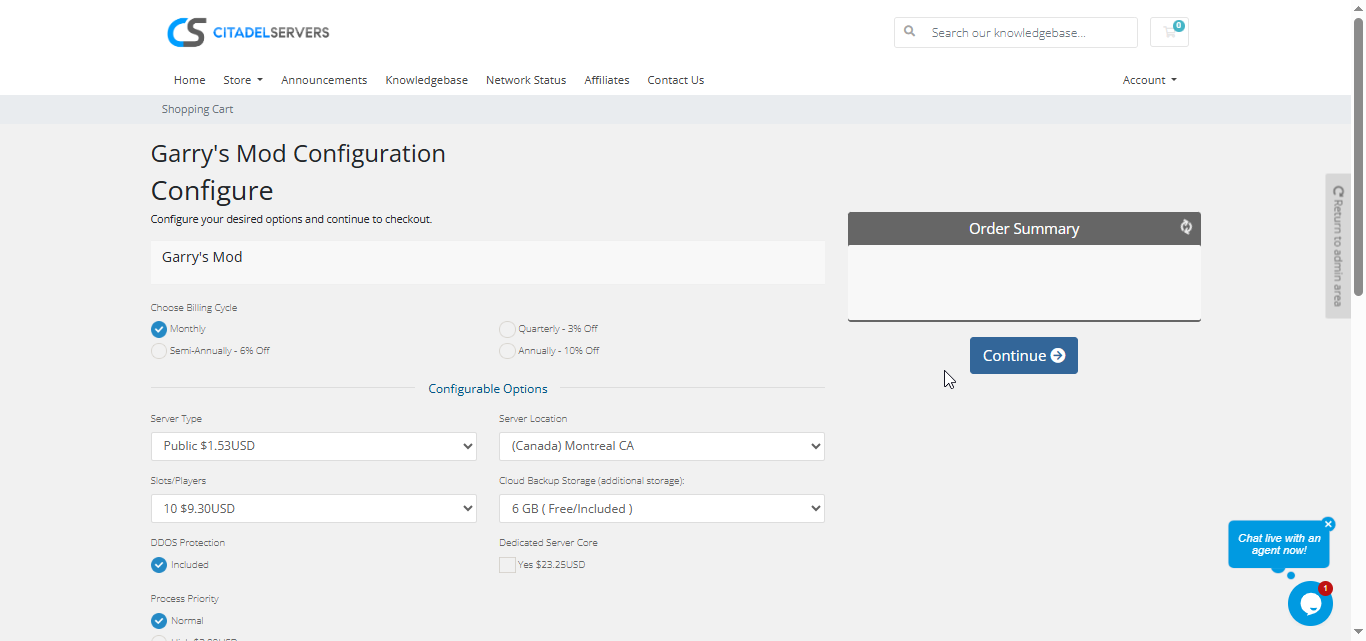
2. Choose how many player slots you want.
3. Pick your server location closest to your player base for the best ping.
4. Select any extras, like process priority, premium support, etc.
5. Proceed to checkout and once payment is confirmed, your server deploys automatically.
You’ll receive an email with your control panel login details and connection info within minutes.
Step 3: Configure Your Server
Once deployed, it’s time to customize your world and gameplay:
- Follow our Quick Start Guide
Set your server name, password, and admin configuration.
Choose your gamemode (Sandbox, DarkRP, TTT, Prop Hunt, Murder, etc.).
Install addons through the built-in Workshop Mod Manager, or upload your own Lua addons via FTP/SFTP.
Add custom maps, configure map cycles, and manage content packs.
Edit key server files such as server.cfg, mount.cfg, and gamemode config files.
All settings are easily managed through the Citadel Control Panel, whether you're running a lightweight sandbox world or a fully modded RP community.
Step 4: Launch and Play
When your setup is ready, start your server with one click.
Players can connect through the in-game browser or by using your server’s IP address and port.
You can manage players, review logs, change maps, restart the server, and apply new addons at any time all from the control panel.
Why Host with Citadel Servers
Hosting your Garry’s Mod server with Citadel Servers gives you the stability, power, and freedom needed to run modded worlds, roleplay frameworks, custom gamemodes, or large workshop collections.
What Makes Us Stand Out
Instant Setup: Your server is deployed automatically after payment, so you can start building or roleplaying within minutes.
High-Performance Hardware: Dedicated CPU resources and fast NVMe SSDs ensure smoother physics, quicker loading, and stable tick rates.
Global Data Centers: Choose from multiple worldwide locations to get the lowest ping for your players.
Full Access & Mod Freedom: Upload any addon, edit every configuration file, and mount custom content packs with zero limits.
One-Click Workshop Manager: Install, update, and manage workshop addons instantly, perfect for DarkRP, TTT, Sandbox, and custom gamemodes.
Automated Backups & Easy Restarts: Keep your server stable and your configurations safe with scheduled backups and simple reboot tools.
24/7 Expert Support: Our technical team is always ready to help with Lua issues, addon conflicts, configuration problems, or performance optimization.
Your community deserves a strong and stable foundation and Citadel Servers provides the performance and reliability needed for long-term GMod worlds.
Order Your Garrys Mod Server Now


