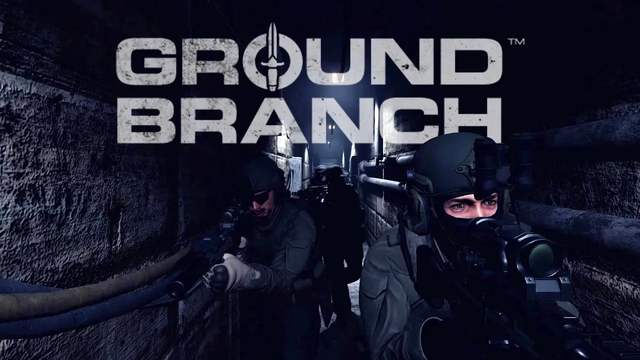How to Host a Ground Branch Server – Step-by-Step Guide for Tactical Operators
If you’re ready to create your own tactical environment, control mission settings, and run cooperative or PvP sessions exactly the way you want, hosting your own Ground Branch server is the way to go. A dedicated server gives you complete control over mission rotations, AI difficulty, mods, and performance.
This guide will walk you through how to host your server and explain why Citadel Servers is an excellent choice for Ground Branch hosting.This guide explains how to host your own server and why Citadel Servers is a great partner for your setup.
Step 1: Pick a Reliable Hosting Provider
Ground Branch is a tactical FPS with detailed AI behavior, complex ballistics, and high-precision gameplay. For smooth performance and stable missions, you need a strong and consistent server.
When selecting your host, look for:
Performance: Ground Branch depends heavily on CPU speed. High-clock NVMe-powered hardware helps avoid lag spikes, rubber-banding, and AI delays.
Network Quality: Low latency and a stable connection are crucial for tactical coordination and smooth firefights.
Ease of Management: A good control panel should make mission rotation, INI editing, and custom configuration simple.
Support Availability: Reliable 24/7 support ensures quick help when needed.
Citadel Servers provides all of this, optimized hardware, stable networking, and an easy-to-use panel tailored for tactical simulation games like Ground Branch.
Step 2: Order Your Hosting Plan
Once you’ve chosen Citadel Servers, getting your Ground Branch server online takes just a few steps:
1. Go to the Ground Branch hosting page.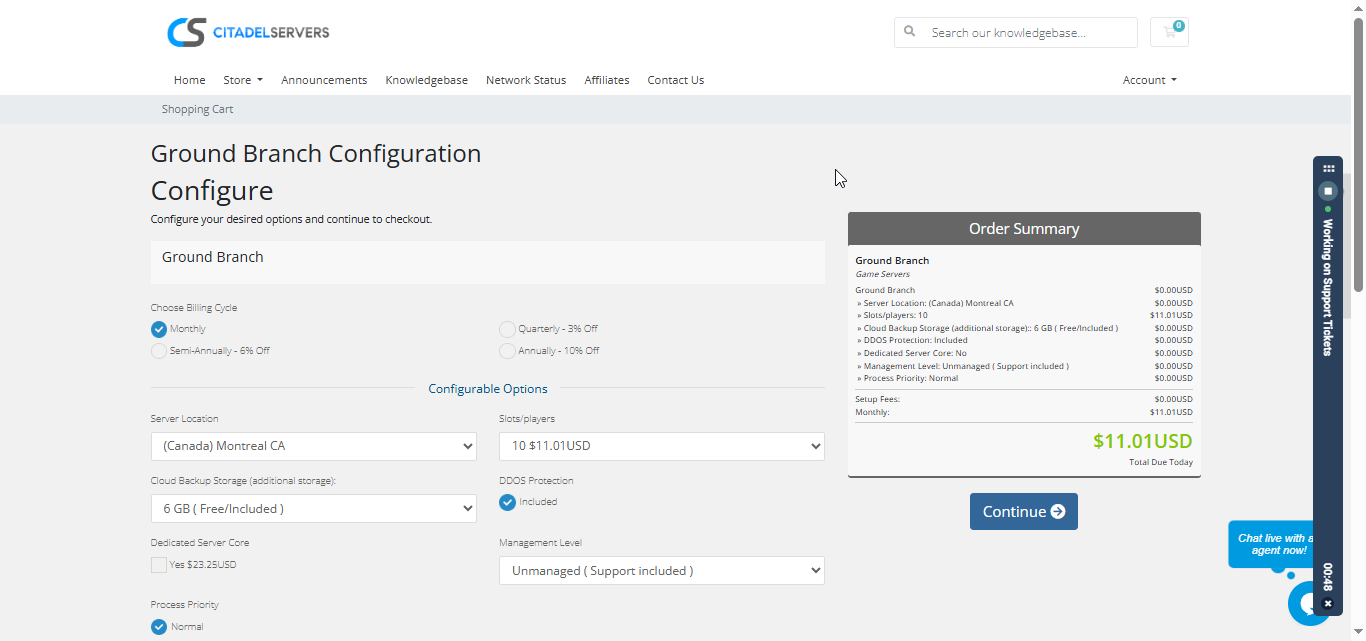
2. Choose how many player slots you want.
3. Pick your server location closest to your player base for the best ping.
4. Select any extras, like process priority, premium support, etc.
5. Proceed to checkout and once payment is confirmed, your server deploys automatically.
You’ll receive an email with your control panel login details and connection info within minutes.
Step 3: Configure Your Server
Now it's time to set up your Ground Branch environment:
- Follow our Quick Start Guide
Set your server name, password, admin credentials, and welcome message.
Customize mission rotation, game modes, AI difficulty, round timers, team sizes, and map lists through your configuration files.
Enable or disable PvP, friendly fire, or co-op settings depending on your playstyle.
Upload custom missions or modify configuration INI files using FTP/SFTP.
Manage mods or custom content directly through the control panel's file access system.
All configuration tools are accessible from the Citadel Control Panel designed to streamline setup even for complex tactical servers.
Step 4: Launch and Play
With your settings ready, start your server from the panel.
Players can connect using the in-game server browser or by entering your server’s IP and port manually.
You can monitor activity, adjust settings, apply mission changes, restart the server, and manage players all from the same web interface.
Why Host with Citadel Servers
Citadel Servers delivers the stability, performance, and flexibility needed to host a reliable Ground Branch tactical environment. Whether you’re running a co-op unit, training scenario, or PvP community, our hosting keeps your missions running smoothly.
What Makes Us Stand Out
Instant Setup: Your Ground Branch server deploys automatically after payment, letting you jump straight into mission planning.
High-Performance Hardware: Dedicated CPU processing and NVMe SSD storage ensure smooth AI behavior, minimal desync, and high server tick rates.
Global Data Centers: Choose from multiple worldwide server locations for the best connection possible.
Full Access & Customization: Enjoy full file access for mission files, configs, and mods and customize every part of your server.
Easy File & Mod Management: Edit configuration files directly from the panel or upload your own content with SFTP.
Automated Backups & Restarts: Protect your server with scheduled backups and quick restart tools.
24/7 Expert Support: Our support team is always available to help you resolve issues and keep your tactical operations running.
Ground Branch requires precision, stability, and performance and that’s exactly what Citadel Servers delivers.
Order your Ground Branch Server now