How to Host a Heat Server – Step-by-Step Guide for Colony Builders and Survivalists
If you’re ready to build your own island nation, host towns, manage political systems, or run large-scale multiplayer settlements, hosting your own Heat server is the best way to take control. A dedicated server lets you adjust world rules, manage player permissions, add mods, and customize your gameplay exactly how your community wants it.
This guide explains how to host your own server and why Citadel Servers is an excellent partner for Heat hosting.
Step 1: Pick a Reliable Hosting Provider
Heat is a surprisingly demanding game with large maps, physics, farming systems, animals, and player-built structures, your server needs strong hardware and stable networking to run smoothly.
When choosing a hosting provider, focus on:
Performance: Heat benefits from high CPU clock speeds and NVMe SSD storage to prevent lag, rubber-banding, and long save/load times.
Network Quality: Low latency and strong global network routing ensure players can explore, build, and trade without interruptions.
Ease of Management: A good control panel makes it simple to adjust world settings, install mods, and edit configuration files.
Support Availability: Heat servers sometimes require hands-on configuration and having 24/7 support is important.
Citadel Servers provides all of these from optimized hardware to a user-friendly control panel made for managing complex survival worlds like Heat.
Step 2: Order Your Hosting Plan
Once you decide to host with Citadel Servers, getting started is fast and simple:
1. Go to the Heat hosting page.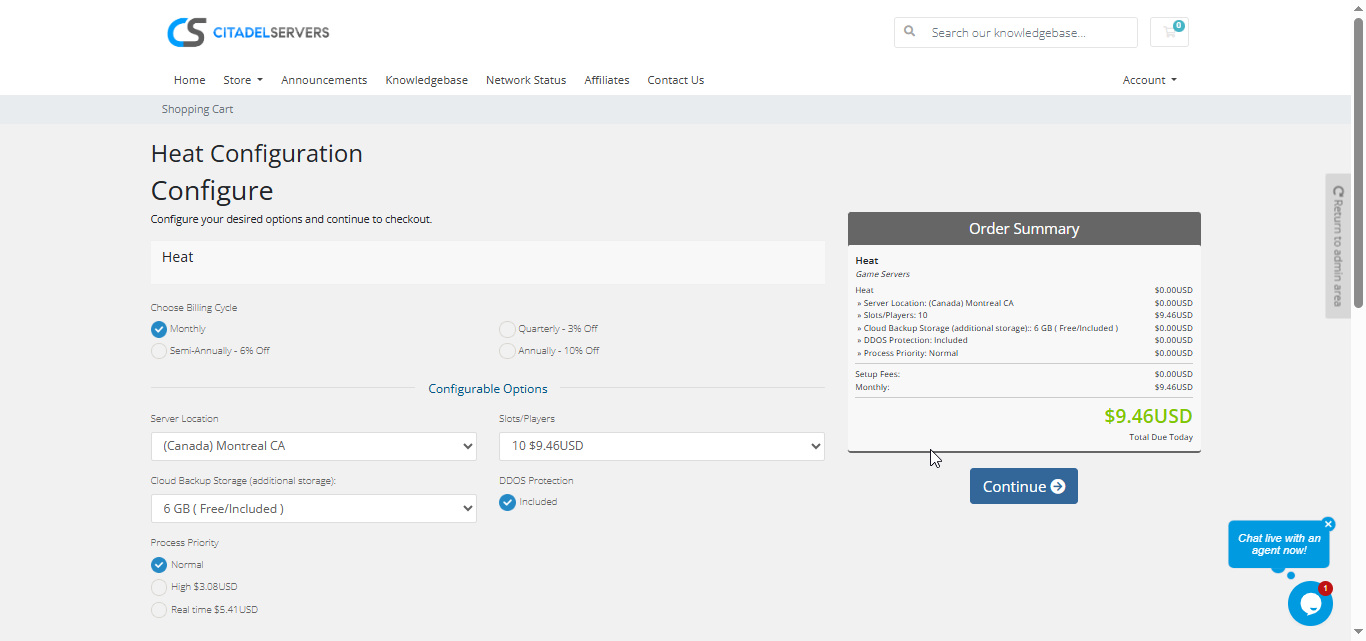
2. Choose how many player slots you want.
3. Pick your server location closest to your player base for the best ping.
4. Select any extras, like process priority, premium support, etc.
5. Proceed to checkout and once payment is confirmed, your server deploys automatically.
You’ll receive an email with your control panel login details and connection info within minutes.
Step 3: Configure Your Server
Once deployed, it’s time to customize your Heat server:
- Follow our Quick Start Guide
Set your server name, password, admin list, and welcome message.
Adjust gameplay settings like decay rates, day length, resource gathering, permissions, and PvP options.
Modify world rules, structure limits, and town settings through the configuration files.
Upload mods or custom files via the built-in File Manager or SFTP.
Set up automated restarts, backups, and logs to keep your world stable.
All of this is done easily through the Citadel Control Panel, designed for both new server owners and experienced administrators.
Step 4: Launch and Play
Once your settings are ready, start your Heat server from the panel and invite your community.
Players can connect using the in-game browser or by entering your server’s IP and port.
You can restart your server, edit settings, upload mods, or monitor performance whenever needed all from the same web interface.
Why Host with Citadel Servers
Hosting Heat with Citadel Servers gives you the performance and reliability needed to support large worlds, towns, and player-driven economies. Whether you’re running a community colony or a custom server with unique rules, Citadel Servers provides the stability you need.
What Makes Us Stand Out
Instant Setup: Your Heat server launches automatically after payment and no waiting, no manual setup.
High-Performance Hardware: Dedicated CPU resources and NVMe SSD storage ensure smooth gameplay, even with large builds and busy worlds.
Global Data Centers: With worldwide server locations, your players enjoy low latency no matter where they’re from.
Full Access & Mod Freedom: Upload and customize anything, full file access gives you total control over your Heat experience.
Easy File & Mod Management: Edit server configs, upload mods, or tweak world settings directly through the panel.
Automated Backups & Restarts: Keep your progress safe with scheduled backups and one-click restart tools.
24/7 Expert Support: Our knowledgeable support team is always available to help keep your world running smoothly.
Heat servers thrive on strong hardware, consistent uptime, and complete control and that’s exactly what Citadel Servers delivers.

