
Click here to order your Outlaws of the Old West server with Citadel today!
This article will show you how to set admins in your server.
- Stop your server.
- Click Configuration Files.
- Edit the AdminList.txt using the Text Editor.
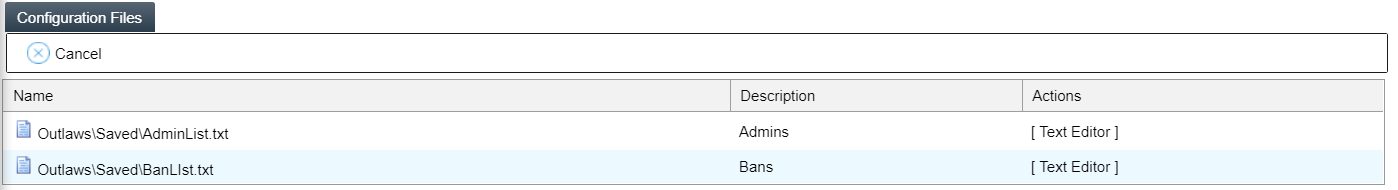
- Enter the desired Steam IDs. Note: Steam IDs are 17-digit numeric values obtained near the top of your Steam page.
- Click Save.
- Restart your server.
- When in-game, press SHIFT+~ (Tilde key is right above TAB key on left side of keyboard). Note: if you are from a non-English area, you may have to set your keyboard to English to access the tilde key.
- Type ActivateAdmin in the console text box that appears in the bottom middle of the screen. Press Enter.
- Press ESC, to see Admin option appear.
- From now on you can use the SHIFT+~ to open the console box, & type in (or copy & paste) any admin command.

