
This guide will show you how to connect to your Rust game server via the in-game console.
1. Login to the Game Panel (click this link for easy access) and navigate to your Don't Starve Together server.
Make sure your server is running by pressing the Start button.
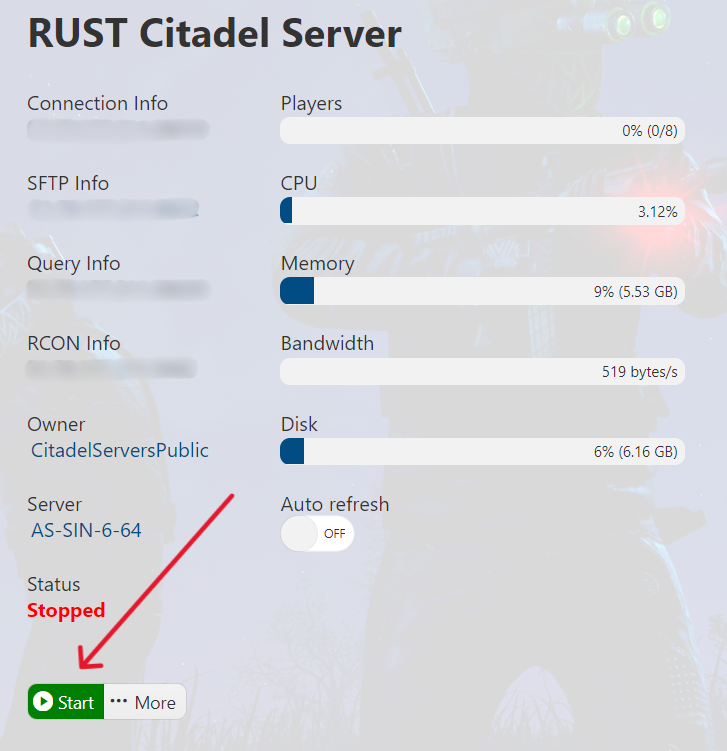
2. Open your Rust game as well. Once in the game, open the console by pressing F1. Enter the following command into the console: client.connect 'IP:Port'
(Note: Replace IP:Port with your Server's IP and Port e.g. 127.0.0.1:12345)
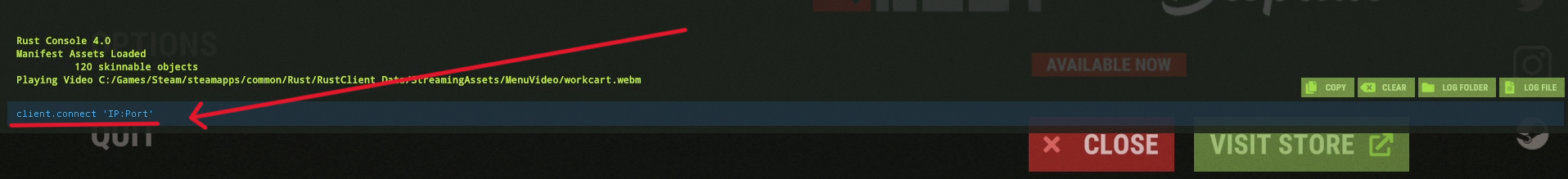
3. You should now be connecting to your server. Wait for it to load and happy gaming!
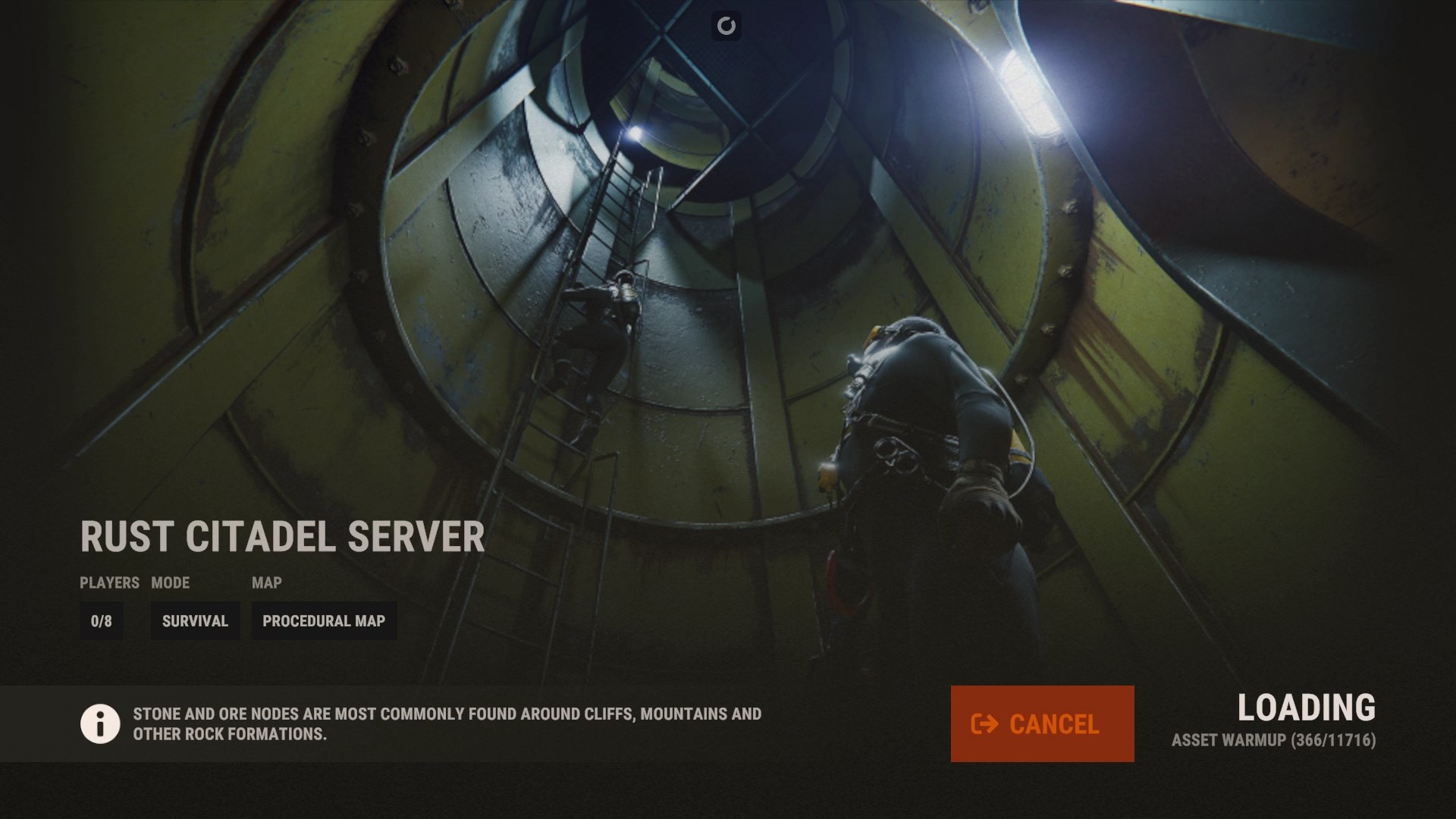
Did the above steps not work for you? Please contact our support and we'll help you out!

