
The following guide will show you how to configure your Mordhau Server
You need to open your Citadel Servers Game Panel.
Navigate to your "Configurations Files"
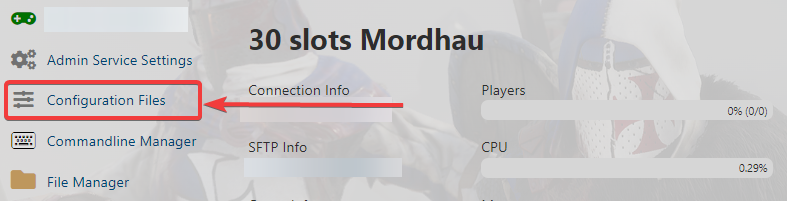
From here you can edit your Mordhau server settings via "Text Editor" or "Config Editor"
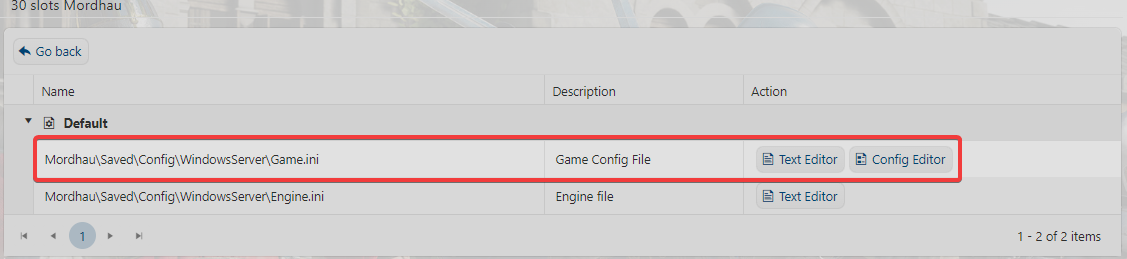
GUI of Text Editor
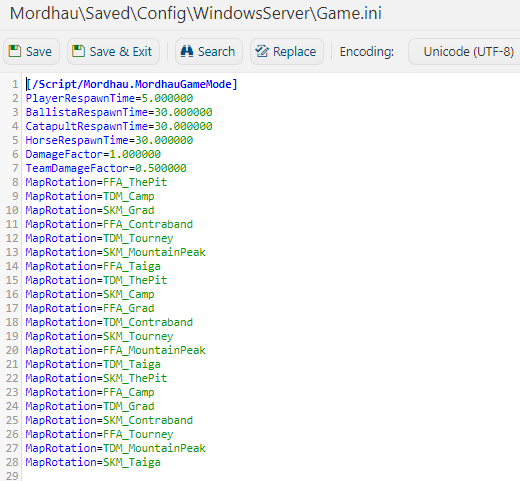
GUI of Config Editor
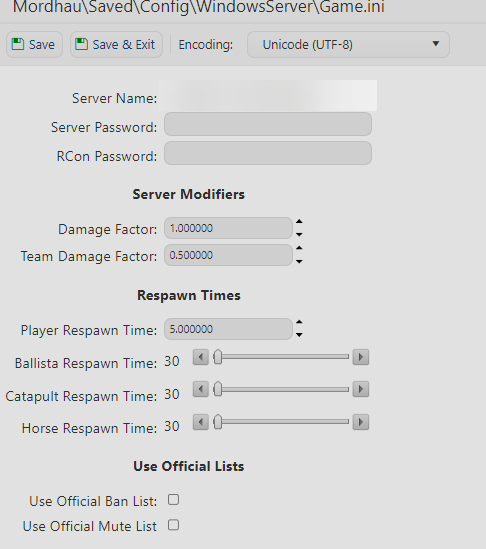
NOTE: When editing parameters in configuration files. We recommend using a config editor to avoid any mistakes when changing variables.
Did the above information not work for you?
Please click here to contact our support via a ticket.
Please click here to contact our support via a ticket.

