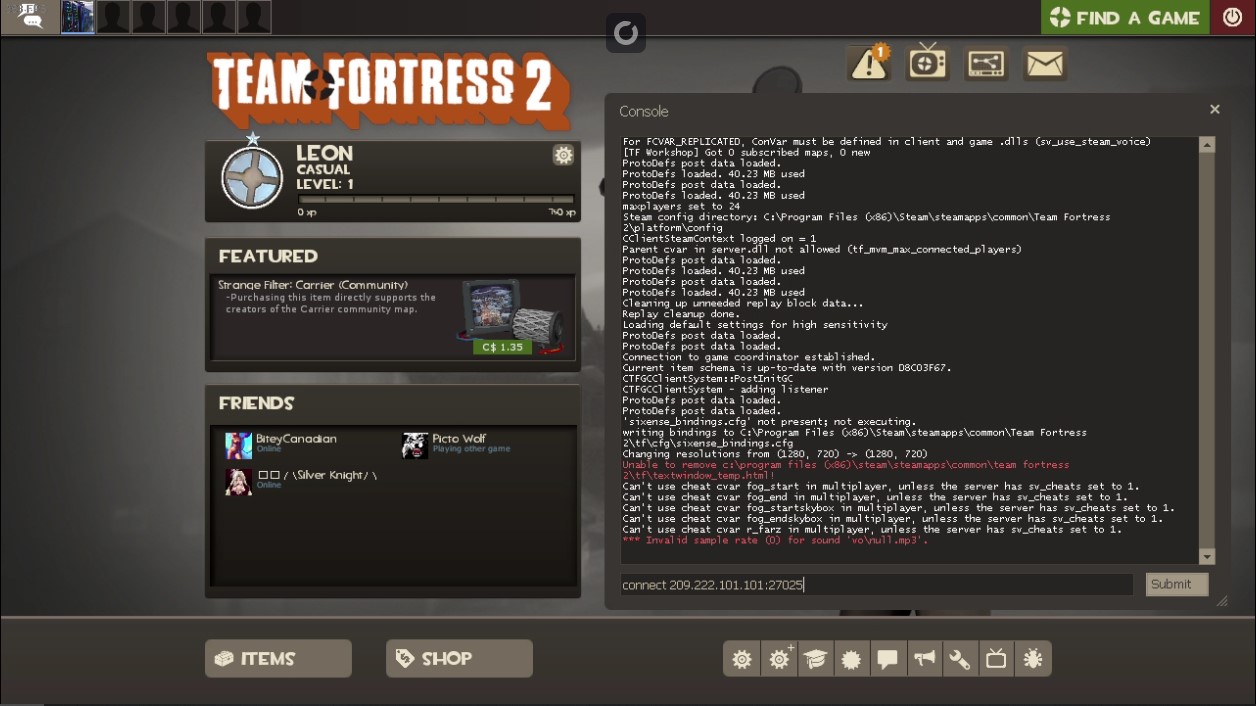This guide will show you how to connect to your Team Fortress 2 server.
1. Login to your Game Control Panel.
2. Copy your Connection Info which contains the IP and Port of your server.
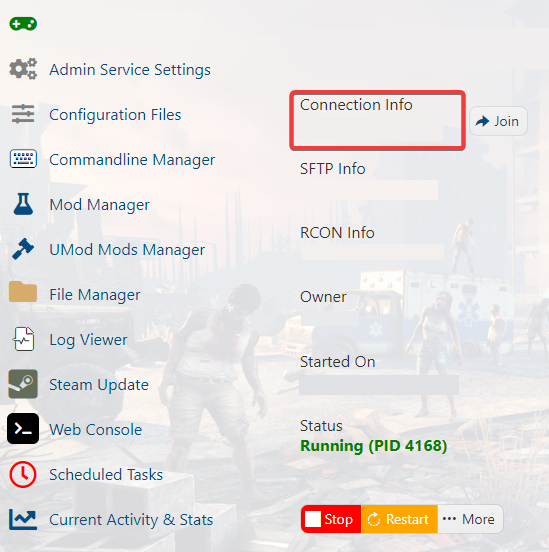
3. Open the game client on your local computer.
4. Open the console by pressing the ` key (Below the Esc key).
5. Type connect and paste your Connection Info and press Submit. It should be like this:
``connect 192:168:10.11:7787``