
This guide will show you how to connect to your Rust game server via Steam Favorites.
1. Login to the Game Panel (click this link for easy access) and navigate to your Don't Starve Together server.
Make sure your server is running by pressing the Start button.
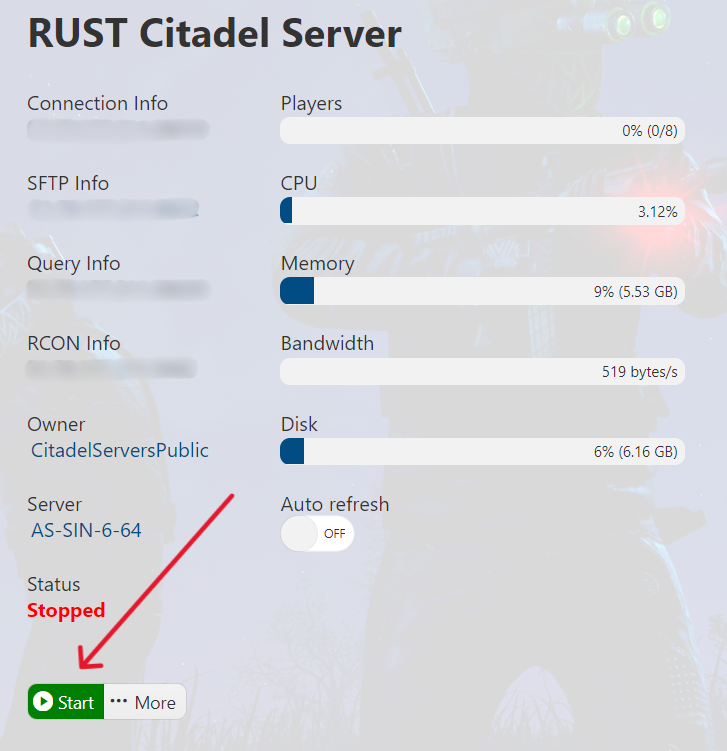
2. Now open your Steam client. Click on View on the upper left portion of the screen. Click on Game Servers and go to the Favorites tab. Click the "+" button on the bottom right section, and enter the IP Address + Port number you copied from your server's Query Info.
NOTE: Make sure you don't confuse Query Info with Connection Info.
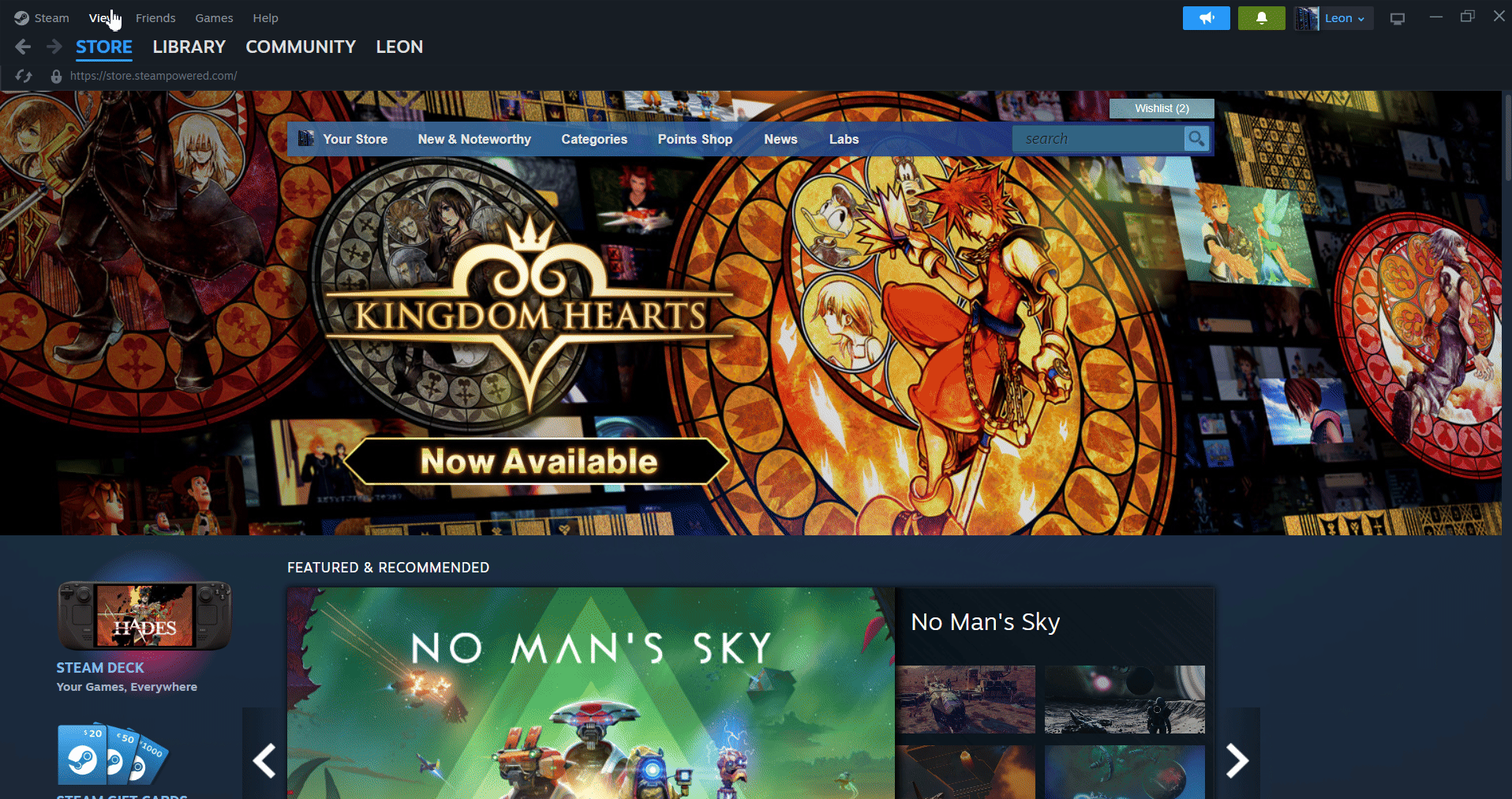
3. With your server added to Steam Favorites, you can now always join your Valheim server by via your Steam Favorites tab. Click on the saved server, press Connect, type in the server password (if there is any) and press the "Join" button.
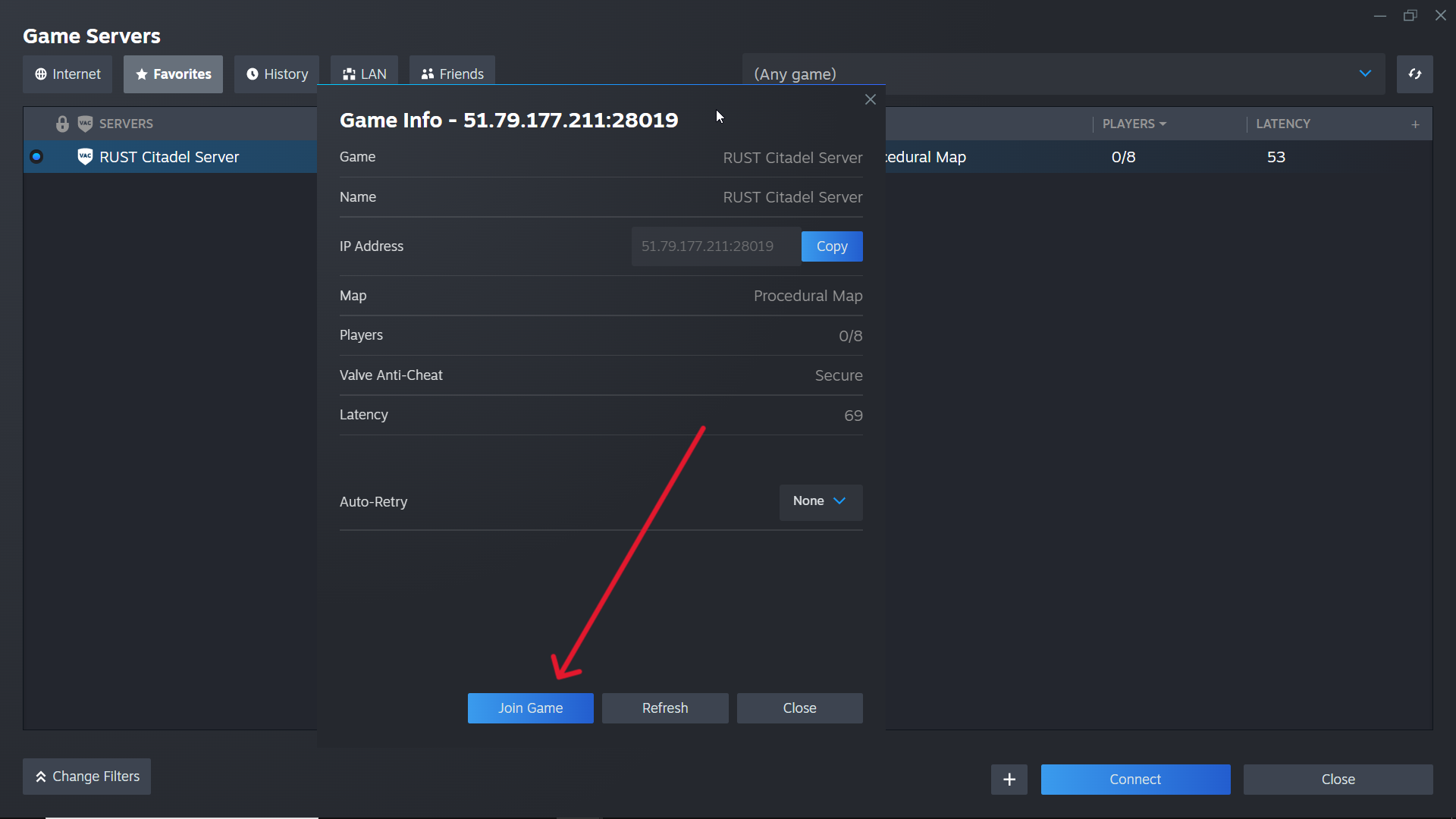
4. You should now be connecting to your server. Wait for it to load and happy gaming!
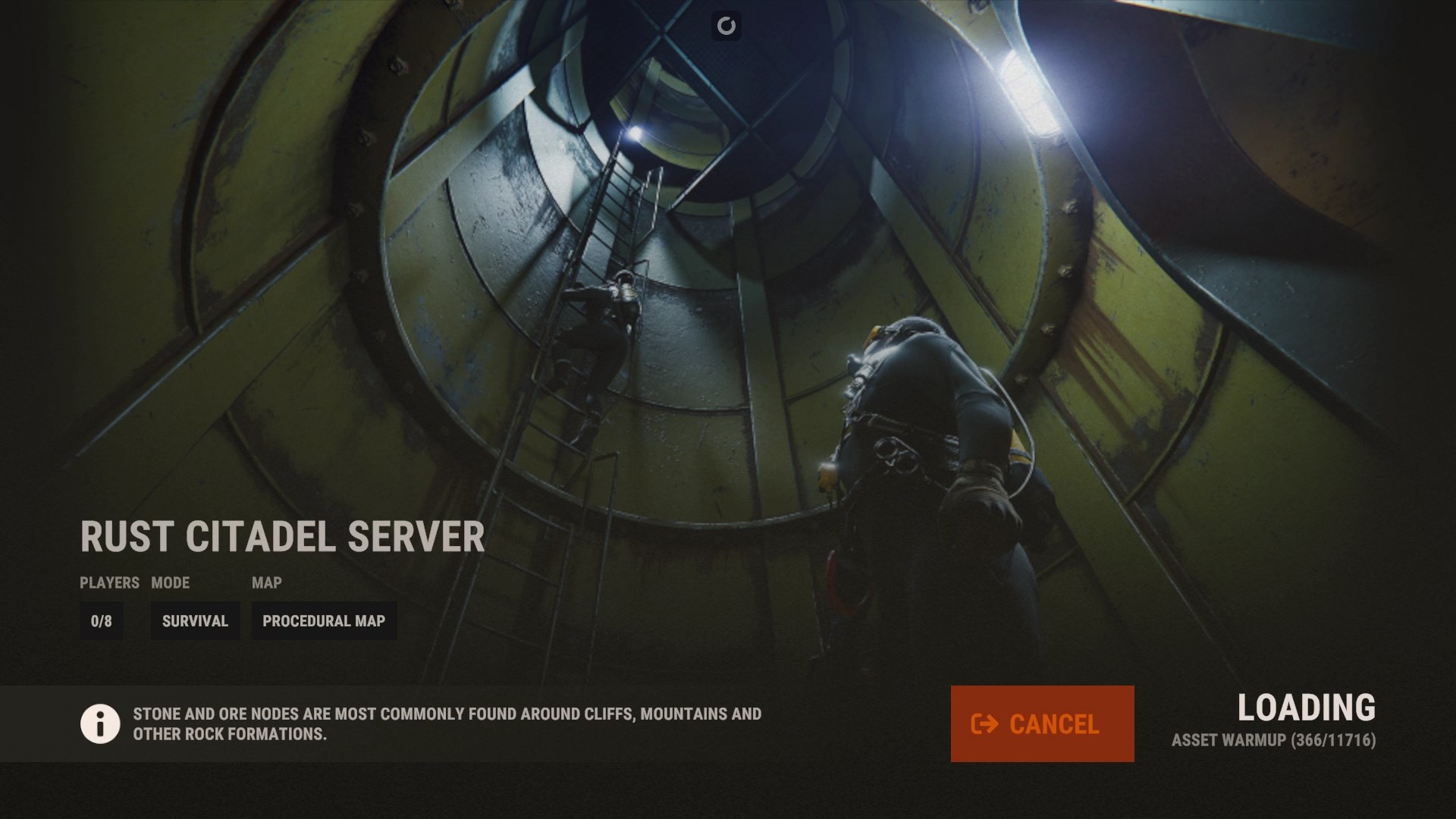
Did the above steps not work for you? Please contact our support and we'll help you out!

