This guide will show you how to add your DayZ server to the DZSA Launcher.
Click here to order your DayZ Standalone server with Citadel Servers today!
FOLLOW THESE STEPS TO ADD YOUR SERVER TO THE DZSA MASTER LIST:
1. Login to the Game Panel (click this link for easy access) then go to your Game Service.
2. Copy the Query IP and Port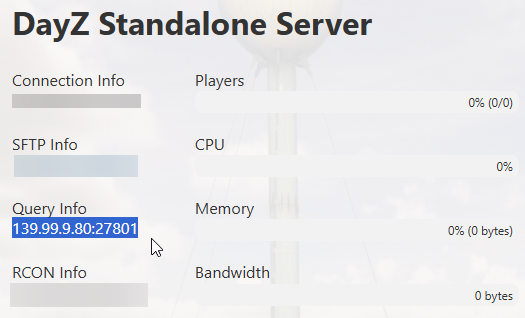
3. Go to the site below, paste the Query Info, and press "Check Server" to register the server.
https://dayzsalauncher.com/#/servercheck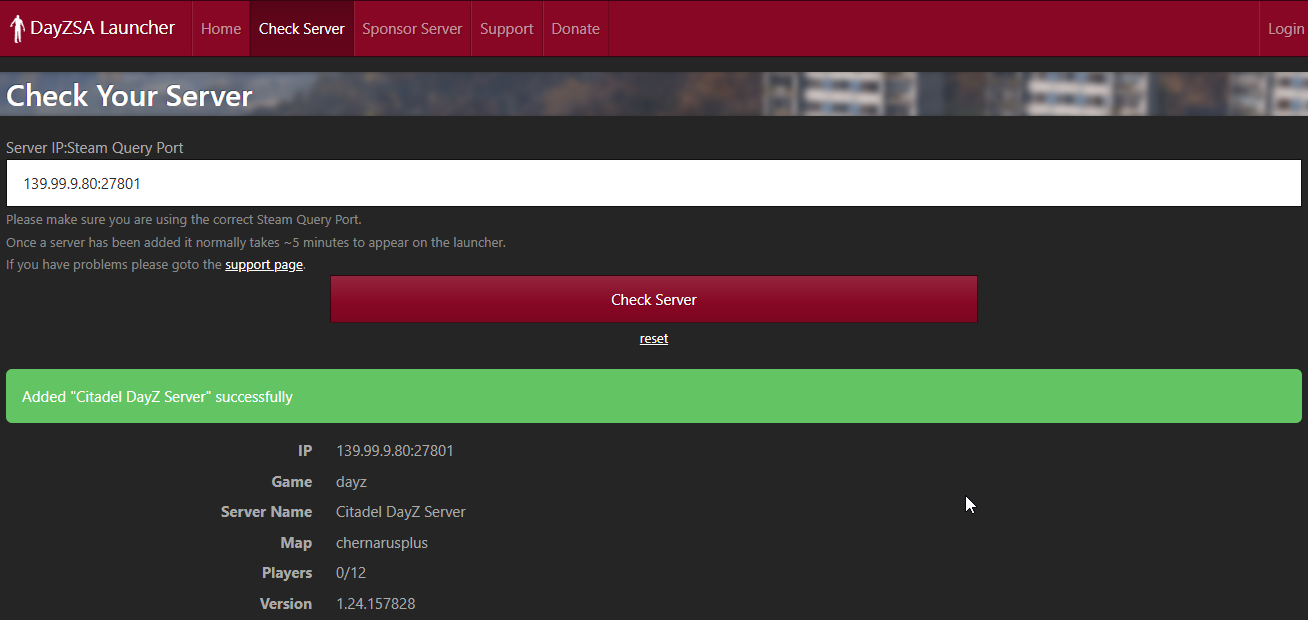
4. Wait a few minutes. Open the DZSA Launcher and your server should now be searchable in the DZSA launcher.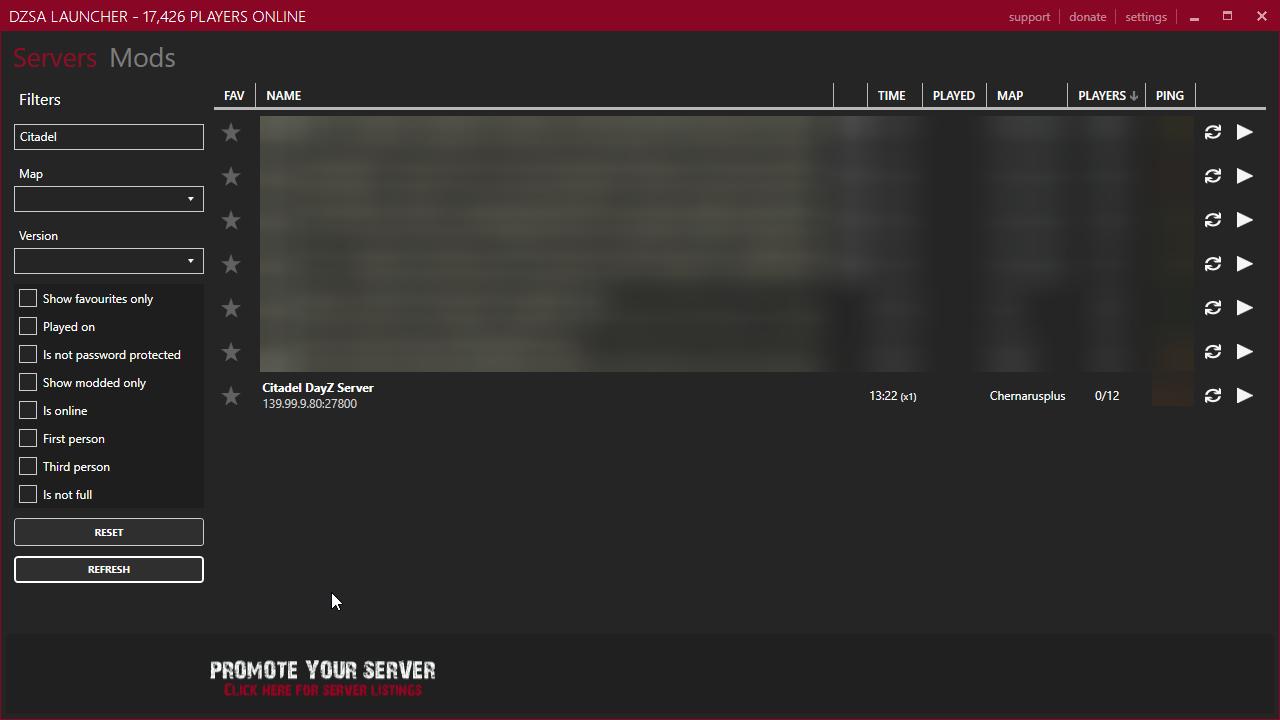
Did the above information not work for you? Please click here to contact our support via a ticket.


