
This guide will show you how to connect to add a password to your Mount and Blade II Bannerlord Server
Click here to order your Mount & Blade II: Bannerlord server with Citadel Servers
1. Login to your Game Panel.
2. Navigate to "Configuration Files".
![]()
3. Click Config Editor on the game mod that you are currently running on your server. e.g. gm_battle.txt
We recommend setting the password on all game modes. (gm_battle.txt, gm_captains.txt, gm_duel.txt, etc)
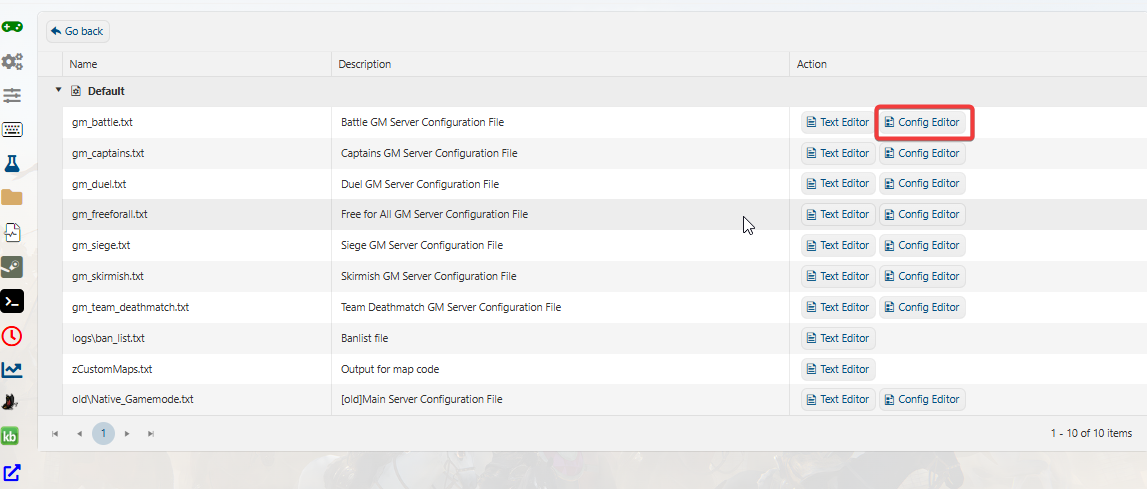
4. A window will pop up. Enter your desired password and click Save.
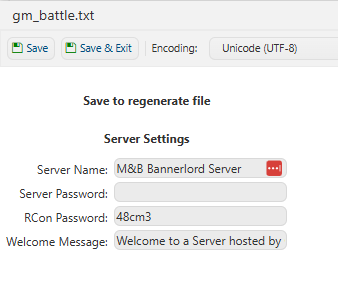
5. Restart your server.
Did the above information not work for you? Please click here to contact our support via a ticket.

