The following guide will show you how to change your Palworld game server to be crossplay compatible.
Not a client yet? Order a Palworld Server today with Citadel Servers
With the recent patch of Palworld, Dedicated Servers can now be crossplay compatible.
This guide will help you convert your default Steam Palworld server to be crossplay compatible.
Firstly, access the Game Panel and navigate to your Palworld Server.
Make sure the server is off before applying.
Now go to the Configuration Files and select the Config editor on "PalWorldSettings.ini".
Select the Platform type dropdown and select the multi-platform option, then click Save.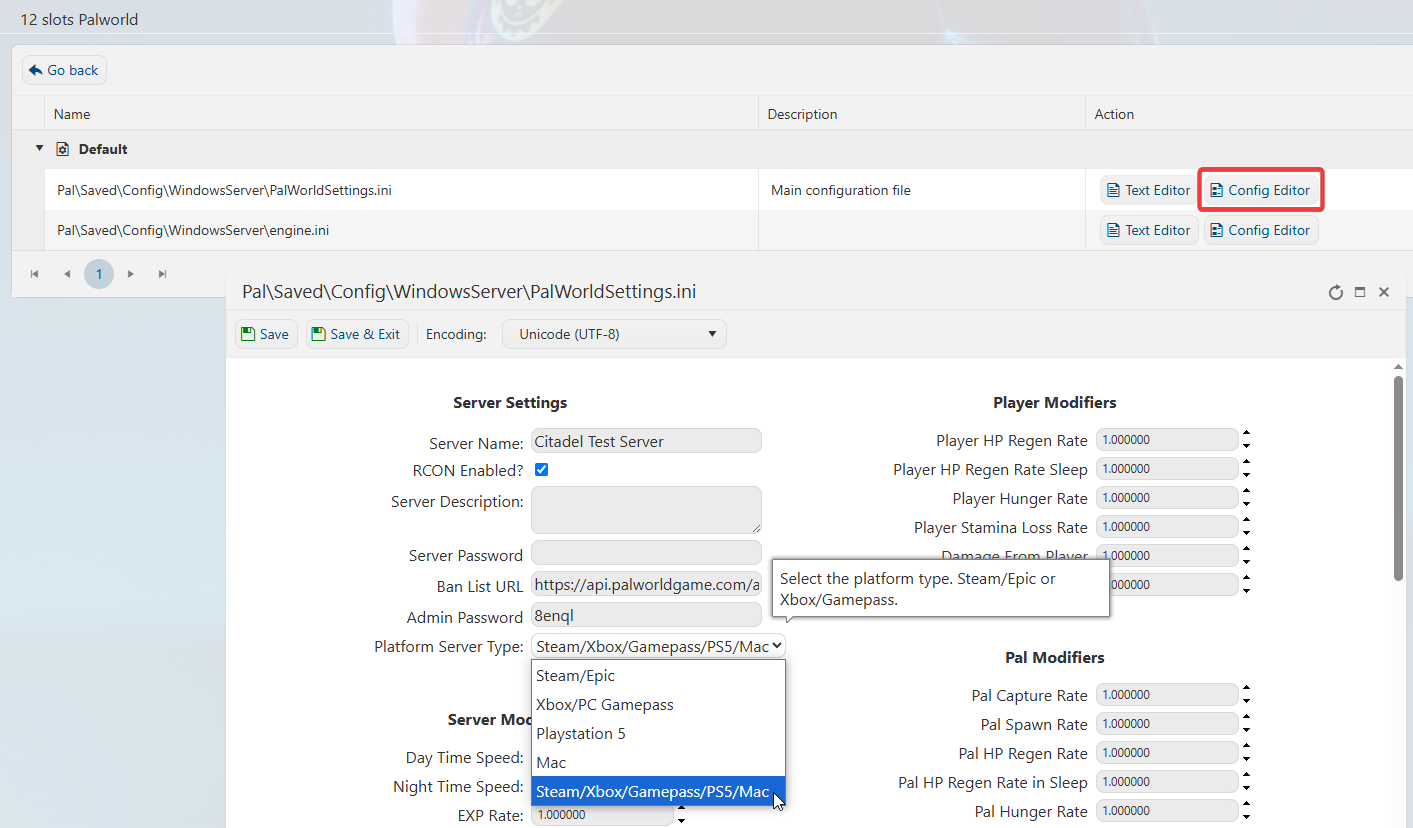
Once the steps above are finished, the server is now crossplay compatible with most platforms.
You can now start the server and have you and your friends connect to it by following this Guide here.

