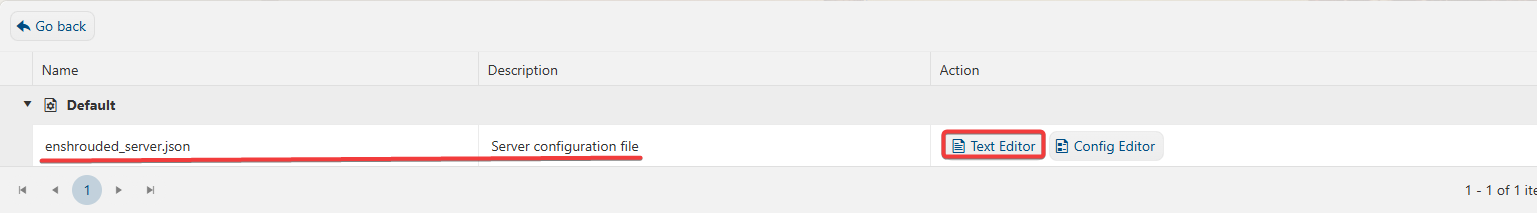This guide will show you how to become an Admin on your Enshrouded Server
Not a client yet? Order an Enshrouded Server today with Citadel Servers
Enshrouded has implemented a 'role' system for players, using different logins when connecting. This allows players to set custom roles with between one and four possible permissions. By default, there are only two roles on servers, with admins being the only role that can kick or ban a player. This also allows players to set unique rules, such as allowing players to join without a Password, creating unique and engaging gameplay.
Becoming an Admin on your Shrouded Server
1. Log in to your Game Panel to start your server.
2. Before making any modifications, stop the server from running by clicking the Stop button.
3. Navigate to the Configuration Files section.
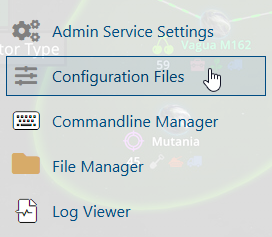
4. On the Configuration Files, look for enshrouded_server.json file and click the Text Editor beside the Config Editor.
5. On the Config Editor, Look for userGroups Line and create the Admin role. Change the "cankickorban" option from False to True. In this way, the server will recognize that it as an Admin Role. Remember the password that you created for the Admin role.
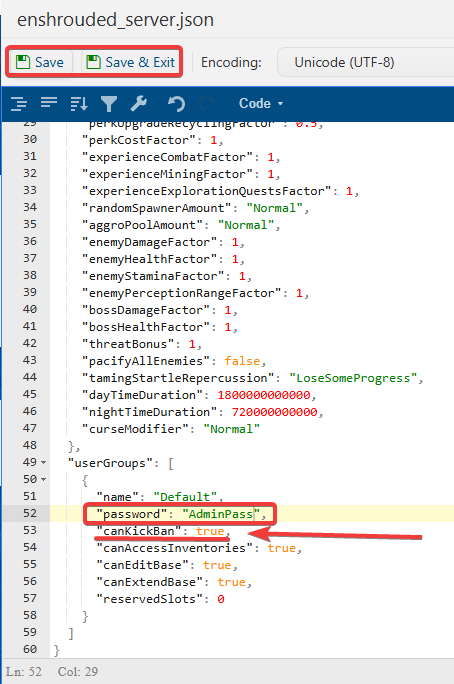
6. After editing, click Save to apply the changes.
7. When joining the server, instead of using the server password, use the Admin Role Password that you created on step 5.
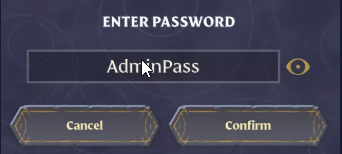
You can now start playing on your server and enjoy a fully customized experience with your admin role and permissions!
Did the above information not work for you?
Please click here to contact our support via a ticket.