
This guide will show you how to change Max Players on your Satisfactory Server
Click here to order your Satisfactory server with Citadel Servers today!
In Satisfactory, a popular multiplayer factory-building game, the number of players on a server is determined by the host's configuration and system capabilities. While the game is officially optimized for 4 to 8 players, some dedicated servers can support more, depending on hardware performance and network stability. Expanding the player count enhances the collaborative experience, enabling teams to divide tasks, scale up production, and tackle complex logistical challenges together. Whether you're building solo or with friends, Satisfactory offers a flexible and engaging multiplayer experience.
Adjusting the Max Players on your Satisfactory Server
1. Log in to your Game Control Panel.
2. Before making any modifications, stop the server from running by clicking the Stop button.

3. Navigate to the Configuration Files section.
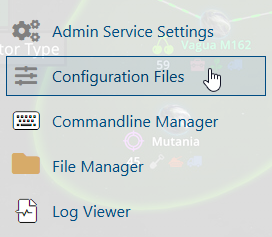
4. On the Configuration Files, look for Game.ini file and click the Text Editor beside the Config Editor.
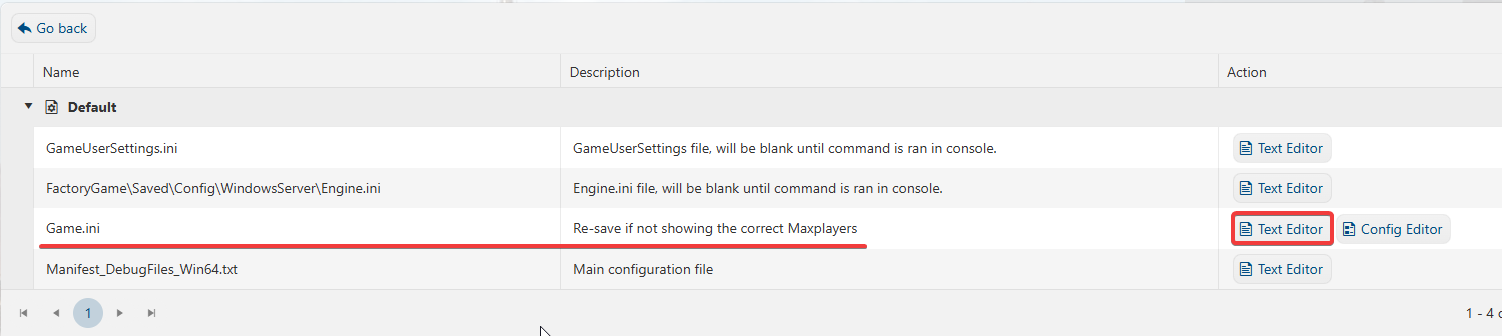
5. On the Text Editor, adjust the number of players to your preferences.
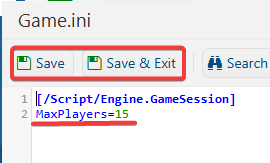
6. After editing, click Save to apply the changes.
You can now start playing on your server.
Did the above information not work for you?
Please click here to contact our support via a ticket.

