
In The Forest, "veganmode" is a gameplay option that transforms the experience into a non-violent survival adventure. When enabled, it removes hostile cannibal enemies from the world, allowing players to explore, build, and thrive without combat distractions. This peaceful alternative caters to those who prefer a calmer, more exploration-focused journey, emphasizing resource management and environmental storytelling over conflict.
1. Log in to your Game Control Panel.
2. Before making any modifications, stop the server from running by clicking the Stop button.

3. Navigate to the Configuration Files section.
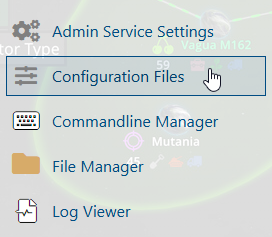
4. On the Configuration tab, look for server.cfg file. Click the Text Editor.
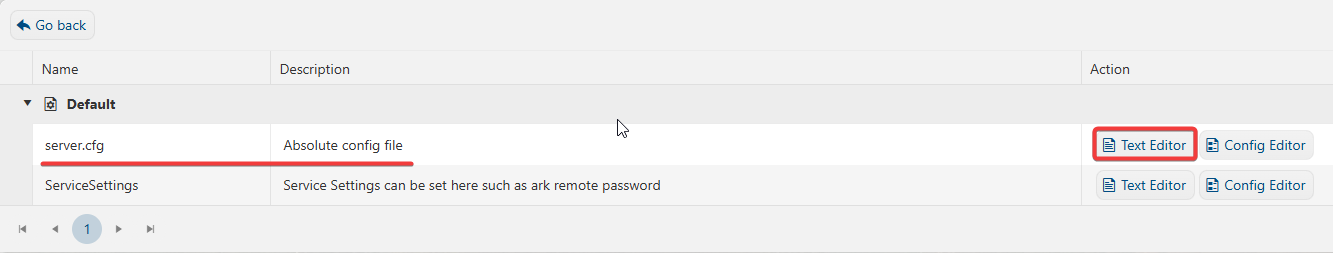
5. On the Text Editor, look for No Enemies and No Enemies during Daytime lines. Set the value to ON in order to enable both settings.
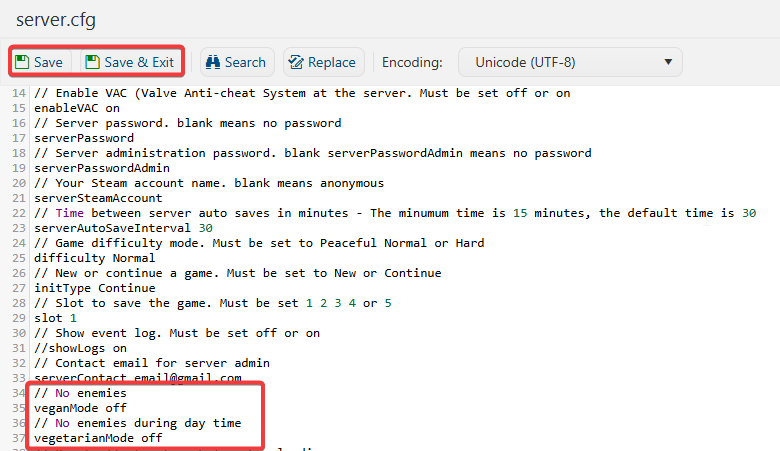
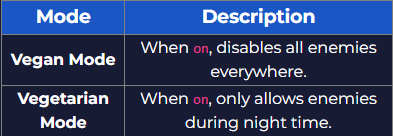
6. After editing, click Save to apply the changes.
Start the server and enjoyment a more peaceful gameplay and environment.

