
Some updates for ARK: Survival Evolved are released as beta branches on Steam, such as the Preaquatica branch. These versions allow mod compatibility or early access to upcoming features. This guide will walk you through how to switch your server to a Steam beta branch using our control panel.
Note: We suggest you stop your server prior to making these changes.
1. Firstly, access the Game Control Panel then go to your service.
2. Here you can see on the side panel on the upper left of the screen "Server Updater" here you can click this to update your game to the Beta version of your choice.
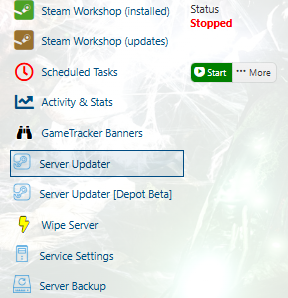
3. Select the version you want to switch to from the dropdown list.
If you don’t see the beta listed, contact support to request it be added.
If you don’t see the beta listed, contact support to request it be added.
Click "Execute" to start the process.
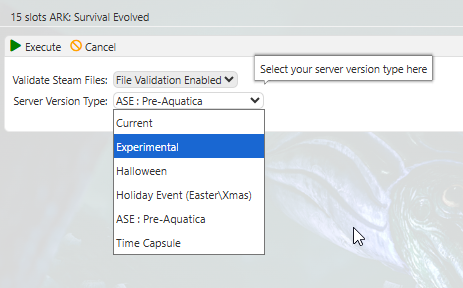
4. The server will then switch to your desired version.
Did the above information not work for you? Please click here to contact our support via a ticket.

