
This guide will show you how to adjust the max players of your Foundry Server.
Order a Foundry Server today with Citadel Servers
The maximum player count on a Foundry server sets the ceiling for how many users can connect at once. This value is configurable, allowing server administrators to tailor the experience based on hardware capabilities, performance goals, or gameplay style. By adjusting the relevant settings in the server configuration files, admins can manage player traffic efficiently and ensure smooth operation under varying loads.
Adjusting the Max Players on your Foundry Server
1. Log-in to your Game Panel.
2. Whenever you make changes on your server, you should always stop the server from running by clicking the Stop button.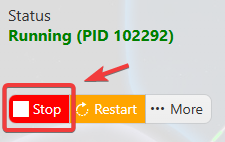
3. Navigate to the Configuration Files section.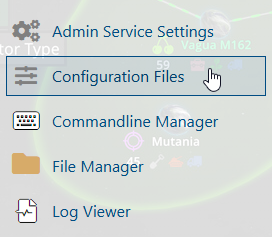
4. On the Configuration Files, you will see the app.cfg file which is the Foundry Server Configuration. Click the Text Editor.
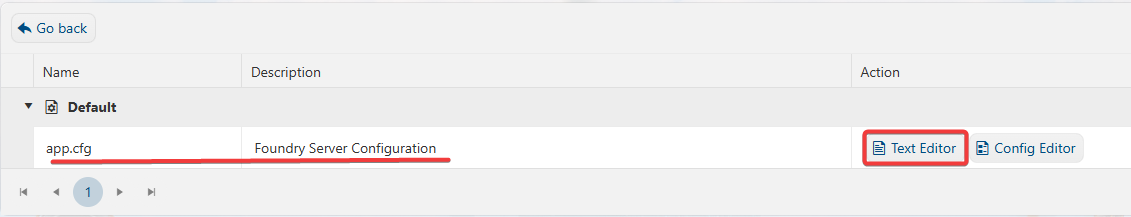
5. On the Text Editor, look for Server Max Players line and adjust the value base on your preferred value. The max will players will be 32.
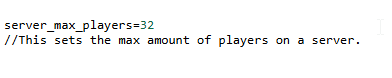
6. After editing, click the Save button to apply the changes.
![]()

