
If you’re ready to build your own prehistoric world, hosting your own ARK: Survival Evolved server gives you complete command over your adventure. Control maps, tame limits, mod packs, rules, and who joins your tribe — all while ensuring smooth, lag-free survival.
This guide walks you through how to host your own ARK server and why Citadel Servers is the right choice for high-performance, fully customizable gameplay.
Step 1: Choose a Reliable Hosting Provider
ARK: Survival Evolved is a resource-heavy sandbox game with AI dinosaurs, large maps, physics, and structures — so performance is critical. When selecting a provider, look for:
-
High-end hardware: Fast CPUs and NVMe SSDs to handle dinos, bases, and world loading.
-
Strong network stability: Low-latency connections for smooth multiplayer survival.
-
Ease of configuration: A clean panel for mod installs, cluster setup, and server settings.
-
24/7 Support: Help whenever your server needs a revival.
Citadel Servers delivers all these essentials with optimized hosting specifically designed for games like ARK.
Step 2: Order Your Hosting Plan
Starting your ARK server with Citadel Servers is quick and easy:
-
Go to the ARK: Survival Evolved hosting page.
-
Choose your player slots.
-
Select your closest server location for the best ping.
-
Add extras like premium support, process priority, or even cluster setup.
-
Checkout — and your server deploys automatically.
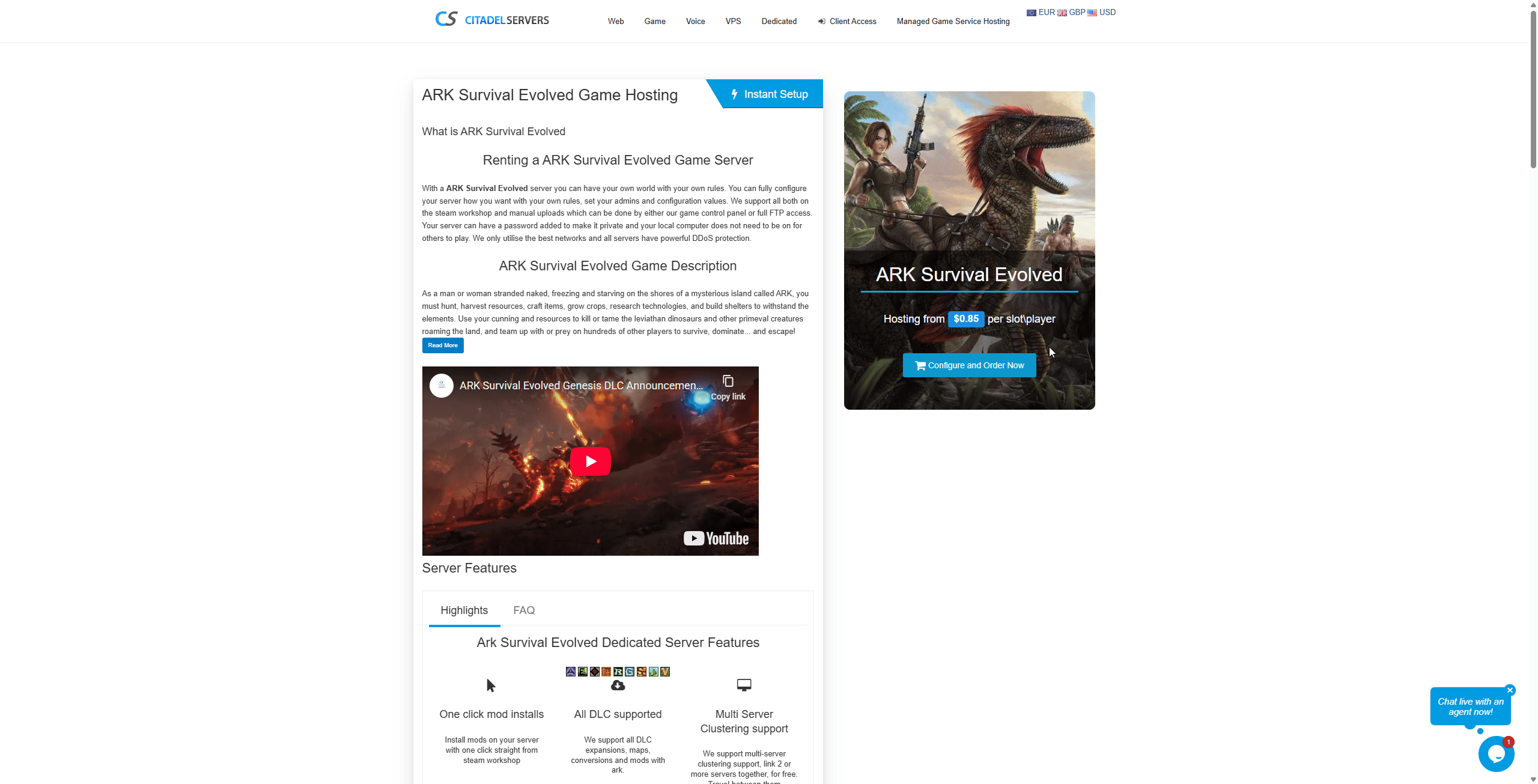
You’ll receive an email with your control panel login and connection details within minutes.
Step 3: Configure Your Server
Now it’s time to build your perfect ARK experience:
-
Choose maps (The Island, Ragnarok, Fjordur, etc.) and other expansions.
-
Adjust XP, taming speed, dino spawns, resource multipliers, and tribe rules.
-
Use our One-Click Mod Manager to install Steam Workshop mods (Structures+, dino overhauls, etc.).
-
Upload and edit config files directly via FTP/SFTP for full control.
All server management is done through the Citadel Control Panel — built for beginners and advanced admins alike.
Step 4: Launch and Survive
Once configured, start your server from the panel and begin your adventure.
Players can join:
-
Through the in-game ARK server browser
-
Or by entering the server IP and port directly
Manage player activity, whitelist/ban lists, server restarts, and more — all from the control panel.
You can also follow our guide on How to join your ARK Server here.
Why Host ARK with Citadel Servers?
Citadel Servers gives you the reliable power and flexibility needed for large bases, busy tribes, and modded gameplay. Whether hosting a small private tribe or a large public cluster — we’ve got you covered.
What Makes Us Stand Out
-
Instant Deployment — Your server is ready within minutes.
-
High-Performance Hardware — Low latency, optimized for ARK.
-
Global Data Centers — Best ping for your player community.
-
Full File Access — Adjust configs and maps via FTP/SFTP.
-
One-Click Mod Manager — Install/update Steam mods instantly.
-
Automated Backups & Restarts — Keep your progress protected.
-
24/7 Expert Support — Technical help is always available.
Take Control of Your ARK World
Your tribe deserves a strong server foundation — and that’s exactly what Citadel Servers delivers: stability, speed, and total control over your prehistoric survival domain.
Order Your ARK Survival Evolved Server Now
Ready to begin your adventure?
Secure your server today and build the ARK world your tribe deserves.

