
This guide will show you how to configure your ASKA server.
1. Log in to your Game Control Panel.
2. Set your server settings. Navigate to Configuration Files

3. Edit your server properties.txt
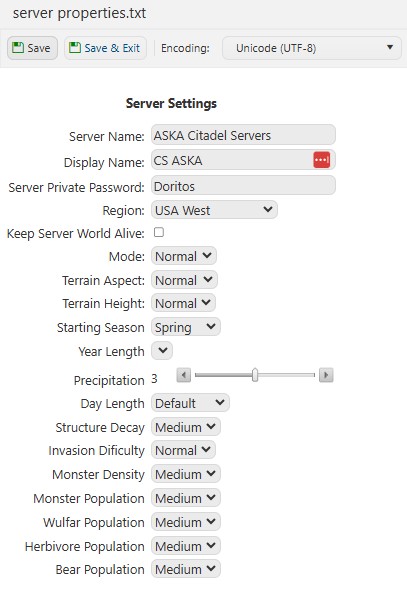
| Setting Name | Possible Values | Description |
|---|---|---|
| bear population | low, medium, high | The population of bears. |
| day length | minimum, reduced, default, extended, maximum | The length of in-game days. |
| invasion difficulty | off, easy, normal, hard | The difficulty of invasions. |
| herbivore population | low, medium, high | The population of herbivores. |
| monster density | off, low, medium, high | The density of monsters in the world. |
| monster population | low, medium, high | The overall monster population. |
| precipitation | 0 (sunny) to 6 (soggy) | The level of precipitation. (Rain Level) |
| starting season | spring, summer, autumn, winter | The season in which the game starts. |
| structure decay | low, medium, high | The rate at which structures decay. |
| terrain aspect | smooth, normal, rocky | The terrain roughness. |
| terrain height | flat, normal, varied | The terrain height. |
| wulfar population | low, medium, high | The population of Wulfar NPCs. |
| year length | minimum, reduced, default, extended, maximum | The length of the in-game year. |
4. Start your server.
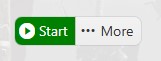

6. Select your server from the list and join.
NOTE: Make sure to set the Region to match the location of your server in the bottom right corner so that it appears in the list.

Did the above information not work for you?
Please click here to contact our support via a ticket.

