
This guide will show you how to troubleshoot your ARK Ascended server.
Log in to your Game Control Panel.
If your server is now unavailable after a Game Update,
Open the Web Console to check what's causing the issue.

If the console displays something similar to this, it is a mod Issue.
This is fairly common after a Game Update since it causes incompatibility with mods.
To resolve this, there are a couple of things we can do.
The first resolution is to force a redownload of the mods.
To do this, delete the mod files in the File Manager. The files can be found in
"ShooterGame/Binaries/Win64/ShooterGame/Mods/83374"
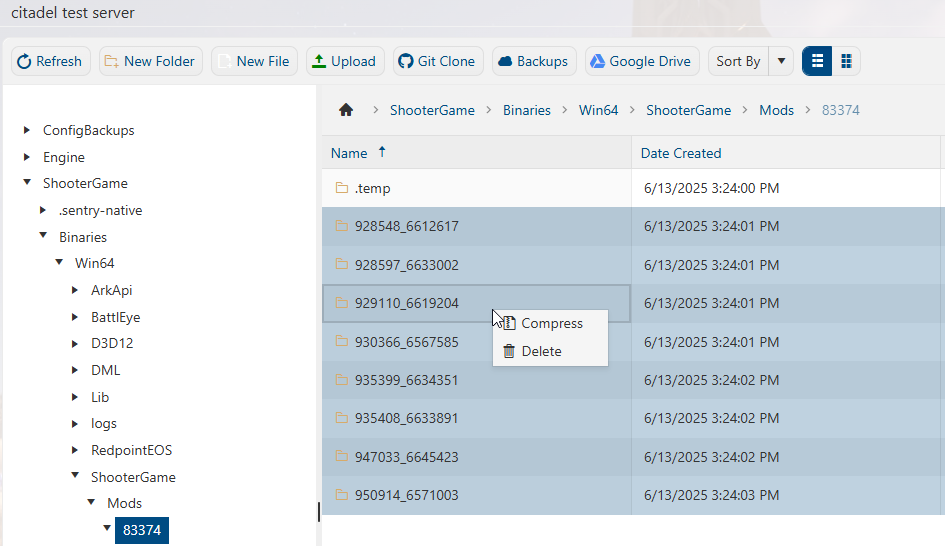
Once deleted, the Game Server will automatically redownload the files
if the MOD IDs are still present in the Starting Commandline.
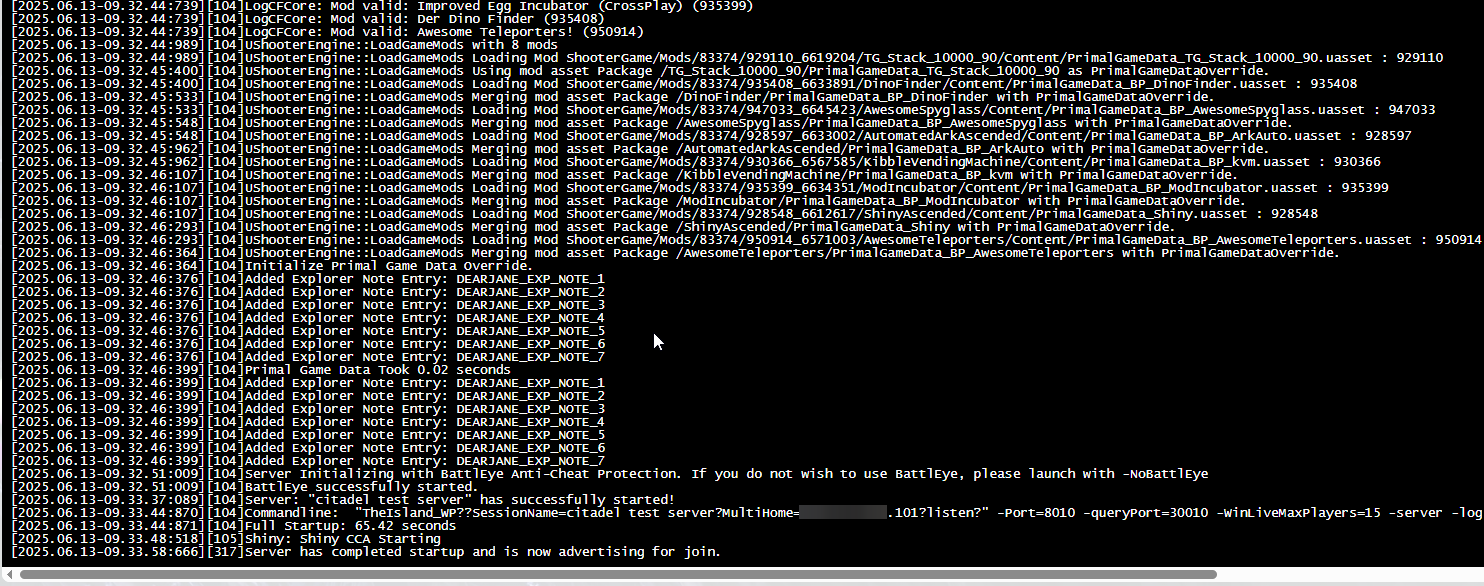
You can tell the server is now joinable once it displays:
"Server has completed startup and is now advertising for join."
If the server still does not start after deleting the mod files,
then we would need to check things further.
Open the Commandline Manager. Make a copy of your Mods list,
Save it and then Start the server.
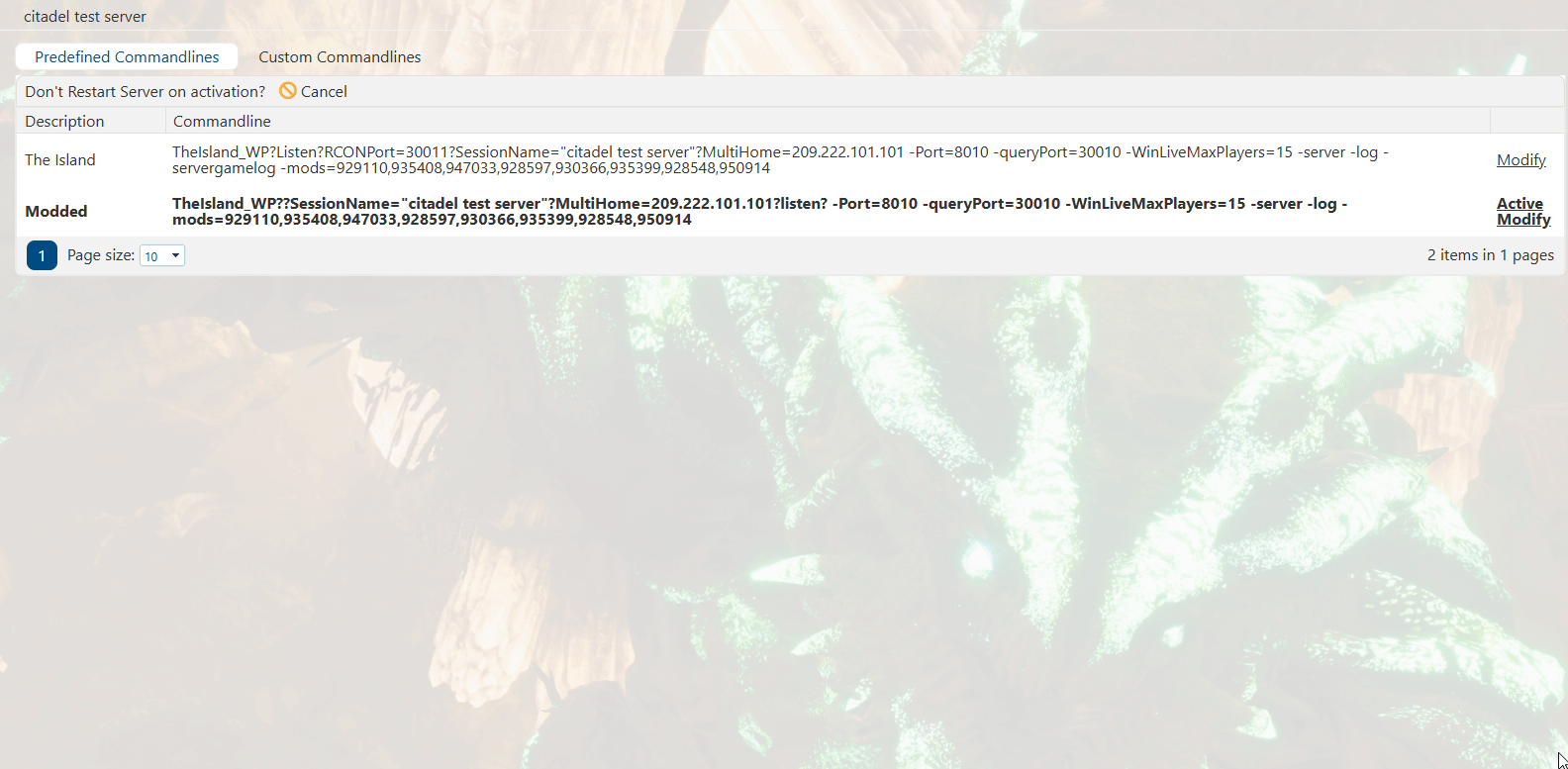
If the server booted up properly without mods this time,
then it's a complete incompatibility issue with the mods.
We would need to find and isolate the mods causing this.
To do so, instead of adding the entire mod list back.
Add 2-3 at a time and then start the server.
You can tell the server is booted properly if it displays:
"Server has completed startup and is now advertising for join."
Keep doing this until the server does not initialize properly.
This would mean the "Bad" mod(s) were in the last batch.
Remove the mods from that batch and add them one at a time
until we find the exact one(s) causing the failure to launch.
After doing so, you would have found a few mods to not include in your list.
You can add these mods back later, but please check their respective
mod page for updates to see if it is compatible again.
If you can't find your server in the browser list but it displays:
"Server has completed startup and is now advertising for join."
Please double-check your filters and make sure "Player Servers" is checked.
Check the password option if you have one or else the server won't show.
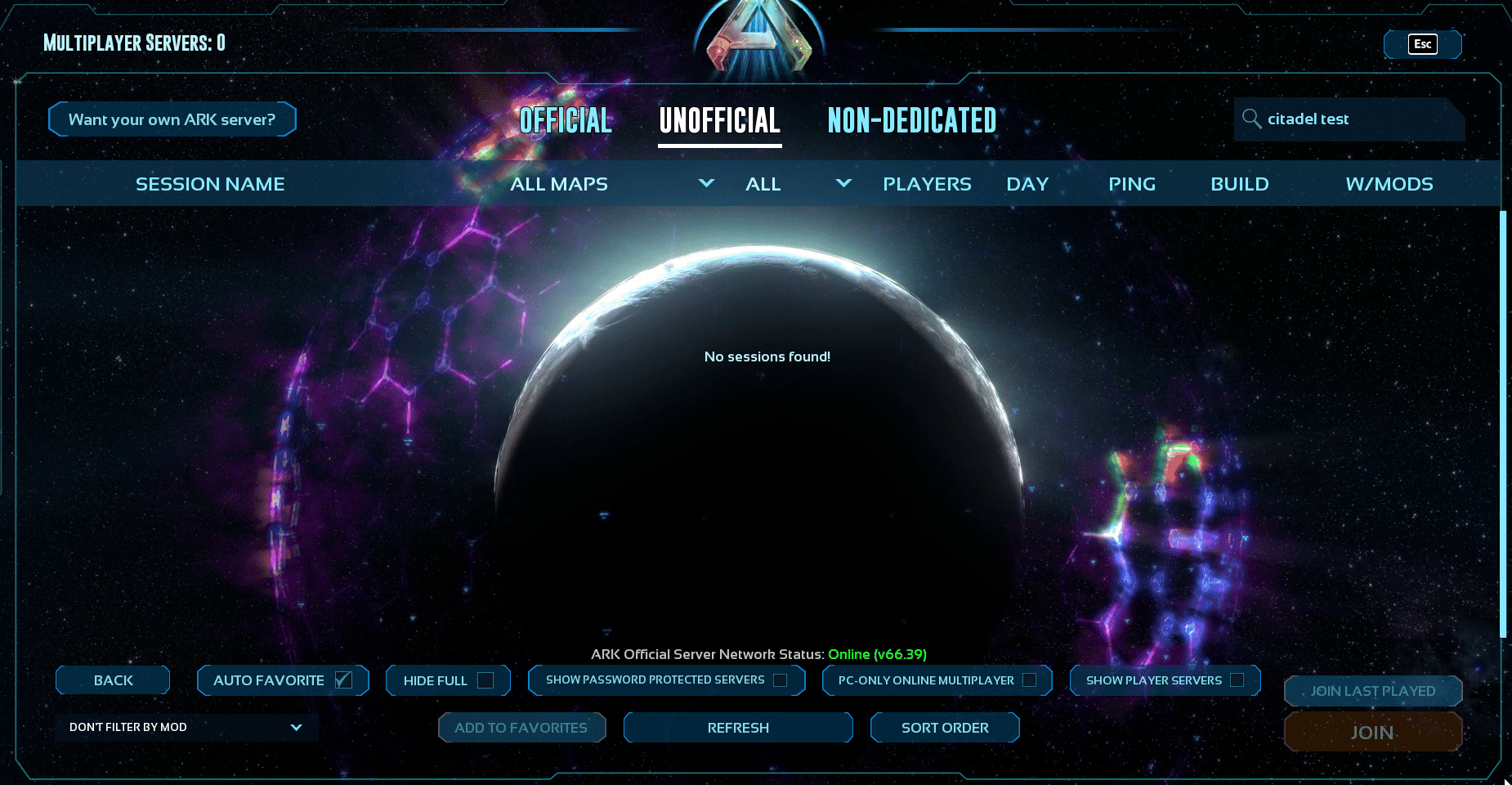
Did the above information not work for you?
Please click here to contact our support via a ticket.
Log in to your Game Control Panel.
If your server is now unavailable after a Game Update,
Open the Web Console to check what's causing the issue.

If the console displays something similar to this, it is a mod Issue.
This is fairly common after a Game Update since it causes incompatibility with mods.
To resolve this, there are a couple of things we can do.
The first resolution is to force a redownload of the mods.
To do this, delete the mod files in the File Manager. The files can be found in
"ShooterGame/Binaries/Win64/ShooterGame/Mods/83374"
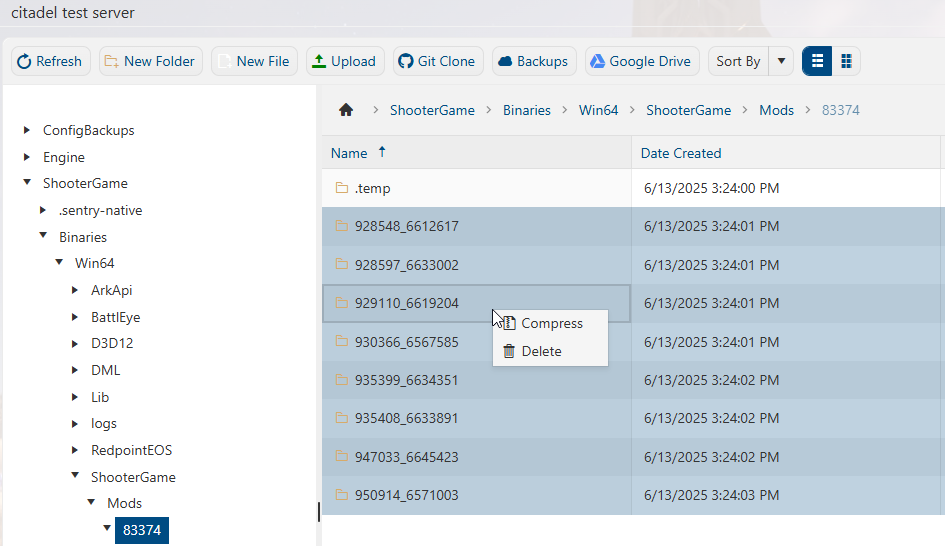
Once deleted, the Game Server will automatically redownload the files
if the MOD IDs are still present in the Starting Commandline.
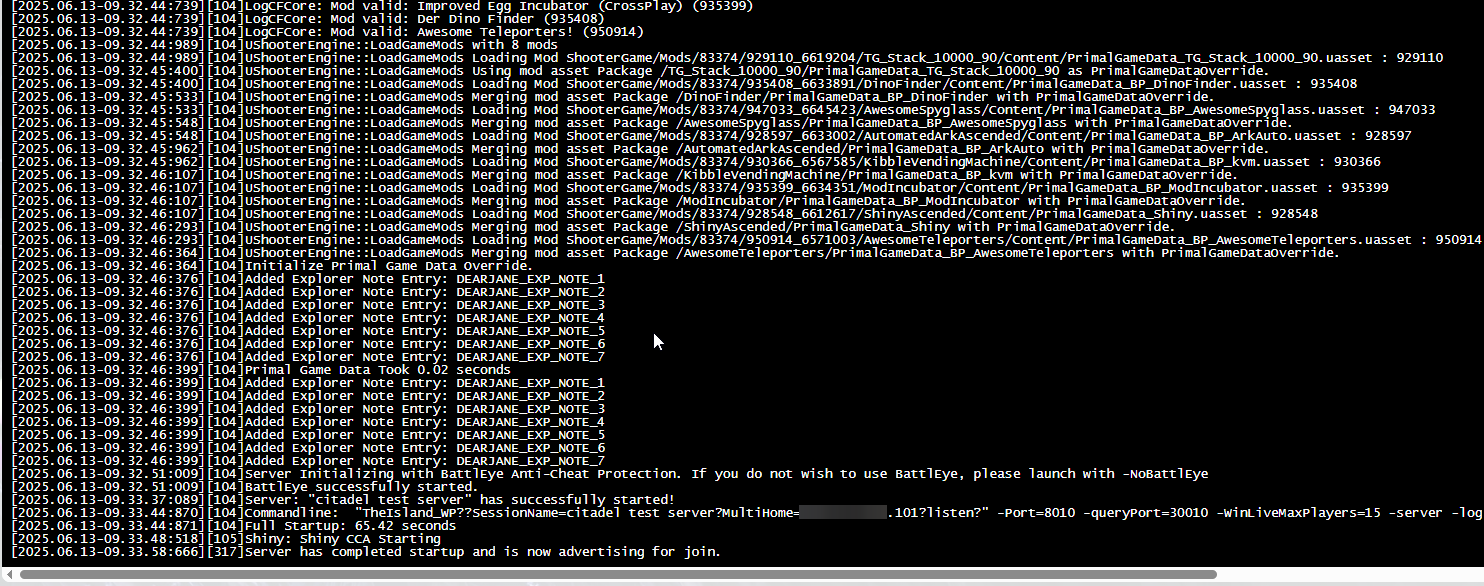
You can tell the server is now joinable once it displays:
"Server has completed startup and is now advertising for join."
If the server still does not start after deleting the mod files,
then we would need to check things further.
Open the Commandline Manager. Make a copy of your Mods list,
Save it and then Start the server.
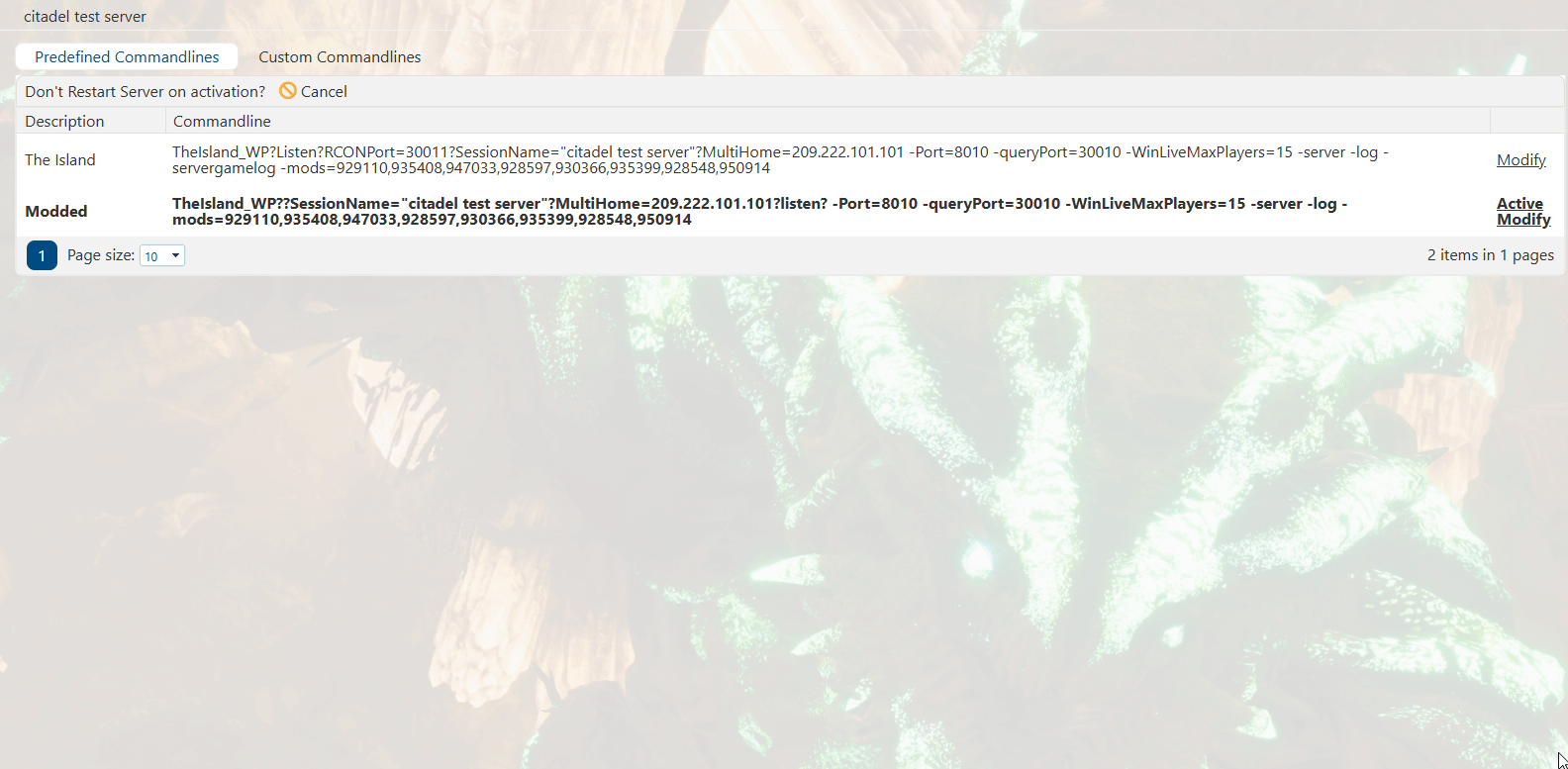
If the server booted up properly without mods this time,
then it's a complete incompatibility issue with the mods.
We would need to find and isolate the mods causing this.
To do so, instead of adding the entire mod list back.
Add 2-3 at a time and then start the server.
You can tell the server is booted properly if it displays:
"Server has completed startup and is now advertising for join."
Keep doing this until the server does not initialize properly.
This would mean the "Bad" mod(s) were in the last batch.
Remove the mods from that batch and add them one at a time
until we find the exact one(s) causing the failure to launch.
After doing so, you would have found a few mods to not include in your list.
You can add these mods back later, but please check their respective
mod page for updates to see if it is compatible again.
If you can't find your server in the browser list but it displays:
"Server has completed startup and is now advertising for join."
Please double-check your filters and make sure "Player Servers" is checked.
Check the password option if you have one or else the server won't show.
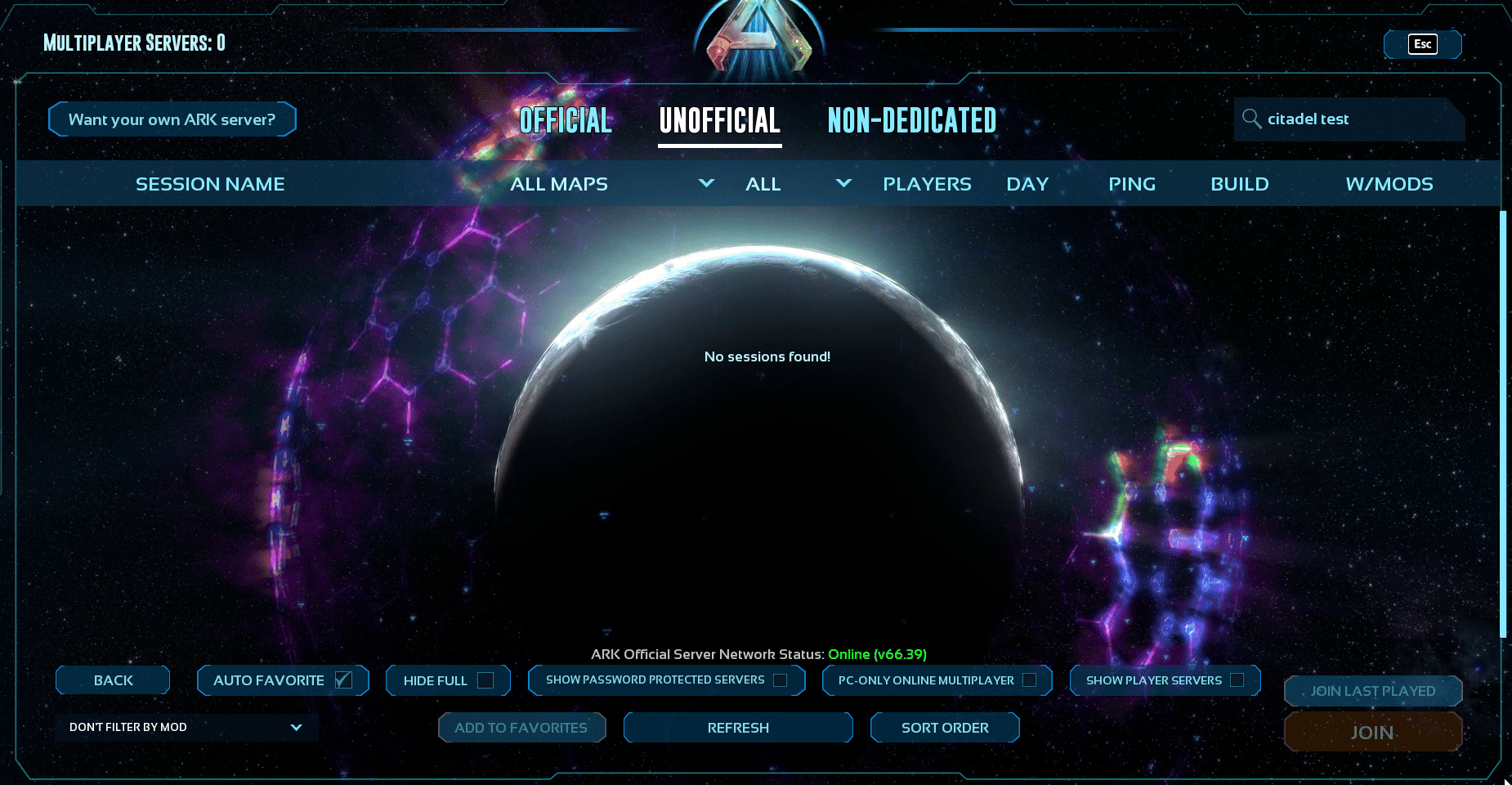
Did the above information not work for you?
Please click here to contact our support via a ticket.

