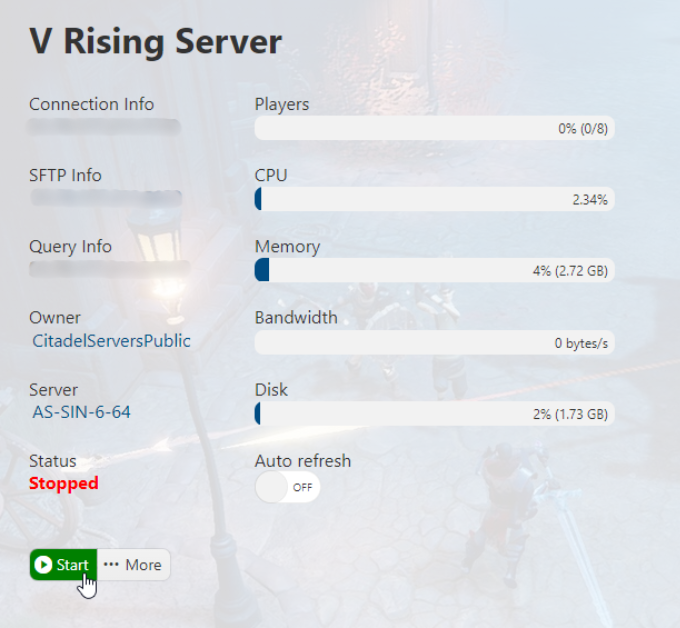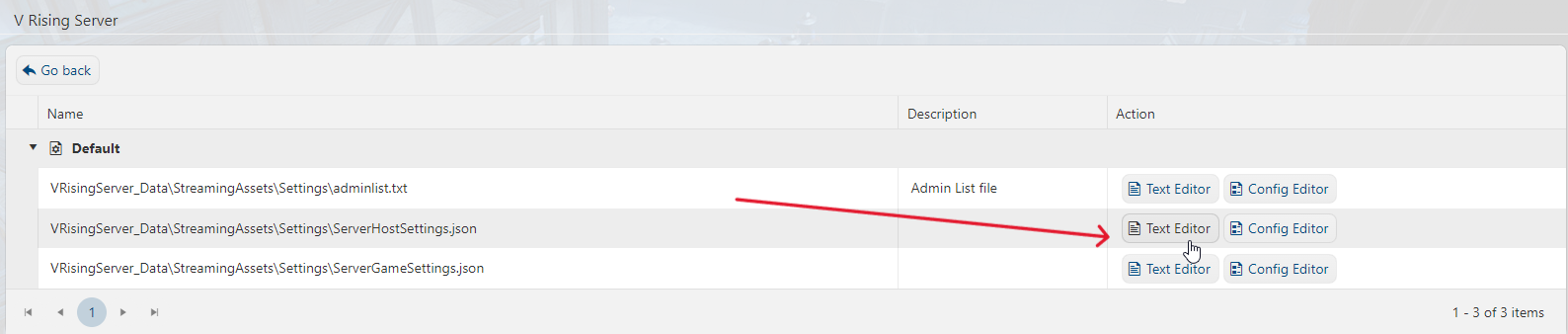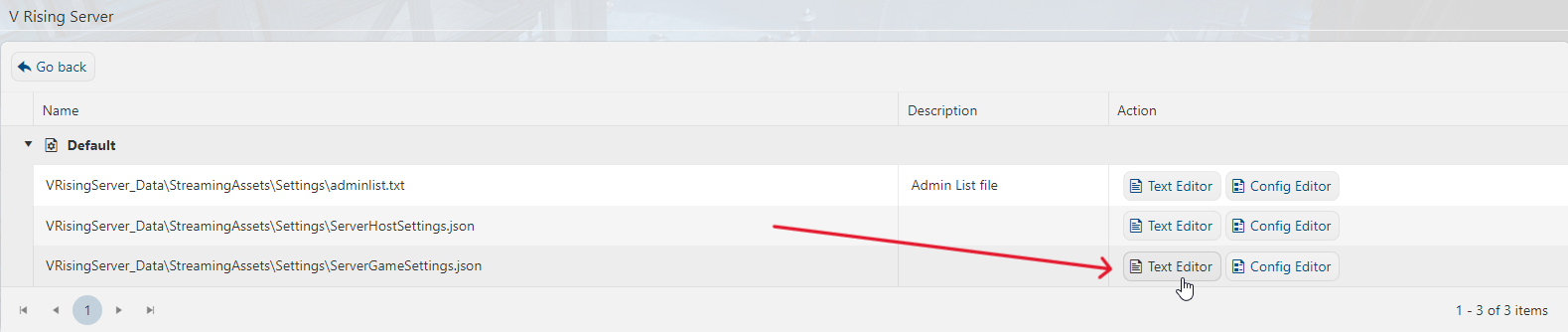Click here to order your V Rising server today with Citadel Servers!
Configuration Settings give users the ability to modify the game's settings, moderate the server, spawn items, and many more. It's vital for servers that requires moderation and customization.
It's easy to configure your Citadel Servers V Rising Server. Just follow the steps below:
1. Login to the Game Panel (click this link for easy access) and navigate to your V Rising server. Stop your server if it is running with the "Stop" button.
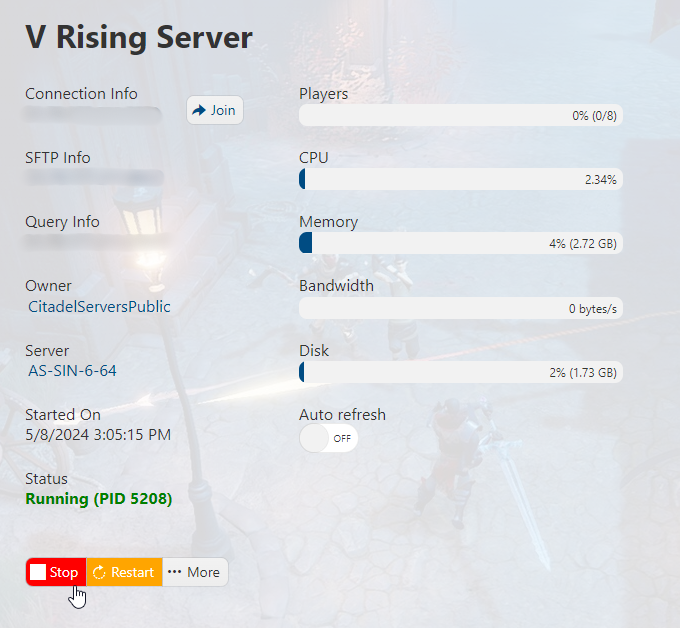
2. Once you have done this, navigate to the Configuration Files section.
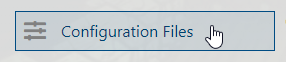
3. Click on the 'Text Editor' option next to ServerHostSettings.json. Refer to the Configuration settings below and change the respective settings where you need to do so in order to configure your server to your desires.
{"Name": "V Rising Server","Description": "","Port": 7779,"QueryPort": 27017,"MaxConnectedUsers": 8,"MaxConnectedAdmins": 4,"ServerFps": 30,"SaveName": "world1","Password": "","Secure": true,"ListOnMasterServer": true,"AutoSaveCount": 50,"AutoSaveInterval": 600,"GameSettingsPreset": "","AdminOnlyDebugEvents": true,"DisableDebugEvents": false}
4. Once you've made all the changes you want, press Save & Exit.
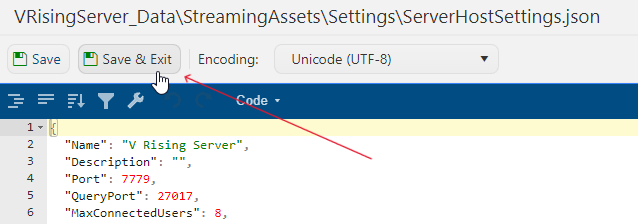
5. You can also modify the gameplay settings by using the "Text-Editor" method on the ServerGameSettings.json file.
{"GameModeType": "PvP","CastleDamageMode": "Always","SiegeWeaponHealth": "Normal","PlayerDamageMode": "Always","CastleHeartDamageMode": "CanBeDestroyedByPlayers","PvPProtectionMode": "Medium","DeathContainerPermission": "Anyone","RelicSpawnType": "Unique","CanLootEnemyContainers": true,"BloodBoundEquipment": true,"TeleportBoundItems": true,"AllowGlobalChat": true,"AllWaypointsUnlocked": false,"FreeCastleClaim": false,"FreeCastleDestroy": false,"InactivityKillEnabled": true,"InactivityKillTimeMin": 3600,"InactivityKillTimeMax": 604800,"InactivityKillSafeTimeAddition": 172800,"InactivityKillTimerMaxItemLevel": 84,"DisableDisconnectedDeadEnabled": true,"DisableDisconnectedDeadTimer": 60,"InventoryStacksModifier": 1,"DropTableModifier_General": 1,"DropTableModifier_Missions": 1,"MaterialYieldModifier_Global": 1,"BloodEssenceYieldModifier": 1,"JournalVBloodSourceUnitMaxDistance": 25,"PvPVampireRespawnModifier": 1,"CastleMinimumDistanceInFloors": 2,"ClanSize": 4,"BloodDrainModifier": 1,"DurabilityDrainModifier": 1,"GarlicAreaStrengthModifier": 1,"HolyAreaStrengthModifier": 1,"SilverStrengthModifier": 1,"SunDamageModifier": 1,"CastleDecayRateModifier": 1,"CastleBloodEssenceDrainModifier": 1,"CastleSiegeTimer": 420,"CastleUnderAttackTimer": 60,"AnnounceSiegeWeaponSpawn": true,"ShowSiegeWeaponMapIcon": true,"BuildCostModifier": 1,"RecipeCostModifier": 1,"CraftRateModifier": 1,"ResearchCostModifier": 1,"RefinementCostModifier": 1,"RefinementRateModifier": 1,"ResearchTimeModifier": 1,"DismantleResourceModifier": 0.75,"ServantConvertRateModifier": 1,"RepairCostModifier": 1,"Death_DurabilityFactorLoss": 0.25,"Death_DurabilityLossFactorAsResources": 1,"StarterEquipmentId": 0,"StarterResourcesId": 0,"VBloodUnitSettings": [],"UnlockedAchievements": [],"UnlockedResearchs": [],"GameTimeModifiers": {"DayDurationInSeconds": 1080,"DayStartHour": 9,"DayStartMinute": 0,"DayEndHour": 17,"DayEndMinute": 0,"BloodMoonFrequency_Min": 10,"BloodMoonFrequency_Max": 18,"BloodMoonBuff": 0.2}
and many more modifiers for the game!
6. Once again, press Save & Exit after you've made all the changes you want.
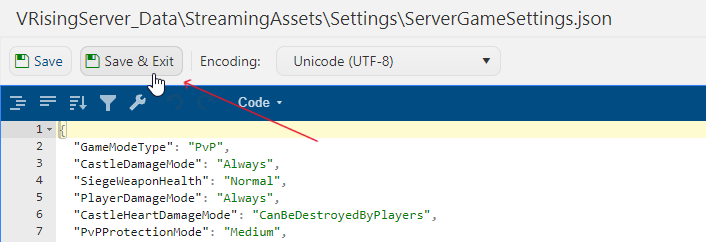
7. Navigate back to your Game Service and press the "Start" button. You may now connect to your newly configured V Rising server!