
This guide will teach you how to connect to your SWAT 4 Server.
Firstly login and open your Game Control Panel.
Copy the IP and Port in the Connection Info.

Open the game and select "Join Game" in the menu.
Select "Direct IP" and paste the IP and Port. Press the Check to connect.

You can also Rename the server in the Configuration Files Tab via the Text Editor
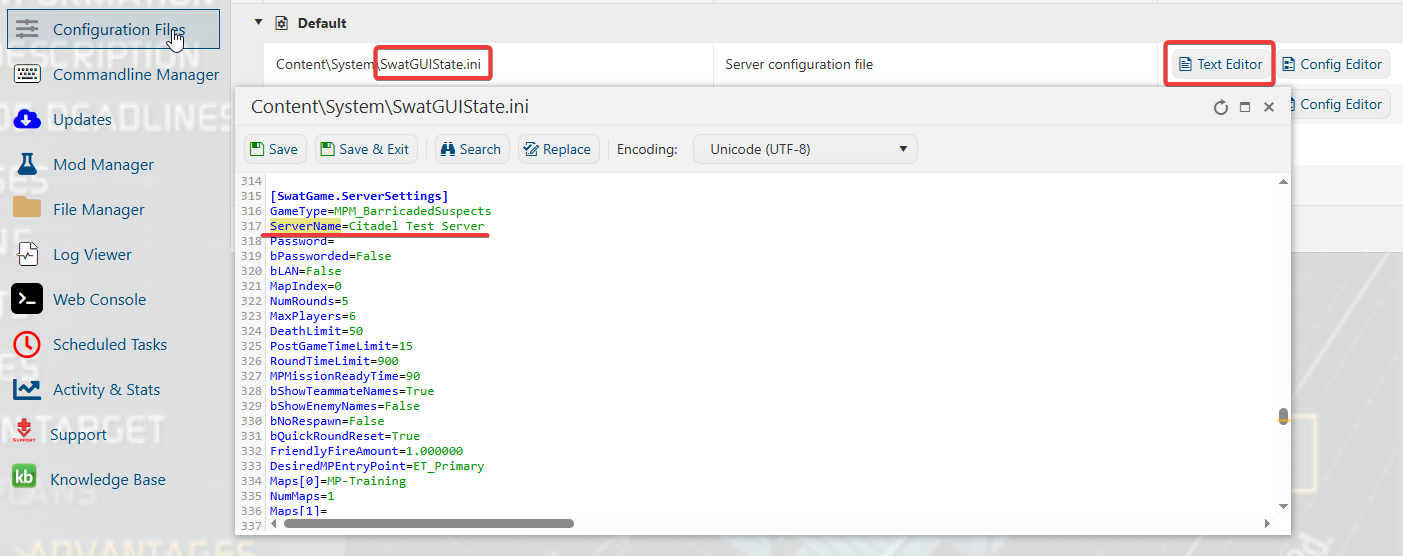
You can then sort by server name and find your server with this method.

Did the above information not work for you? Please click here to contact our support via a ticket.

Open the game and select "Join Game" in the menu.
Select "Direct IP" and paste the IP and Port. Press the Check to connect.

You can also Rename the server in the Configuration Files Tab via the Text Editor
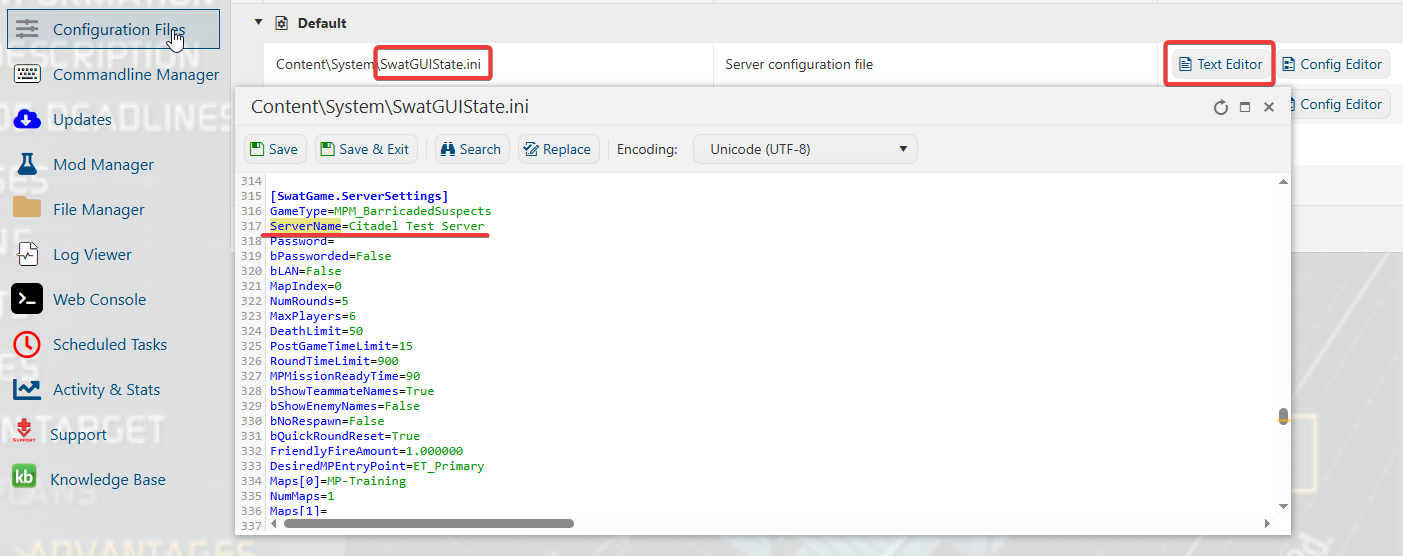
You can then sort by server name and find your server with this method.

Did the above information not work for you? Please click here to contact our support via a ticket.

