
This guide will teach you how to become an admin on your SWAT 4 Server.
Firstly login and open your Game Control Panel.
Go to the Configuration Files Tab to access SwatGUIState.ini file.
Click Text Editor, find the AdminPassword line and input your desired password.
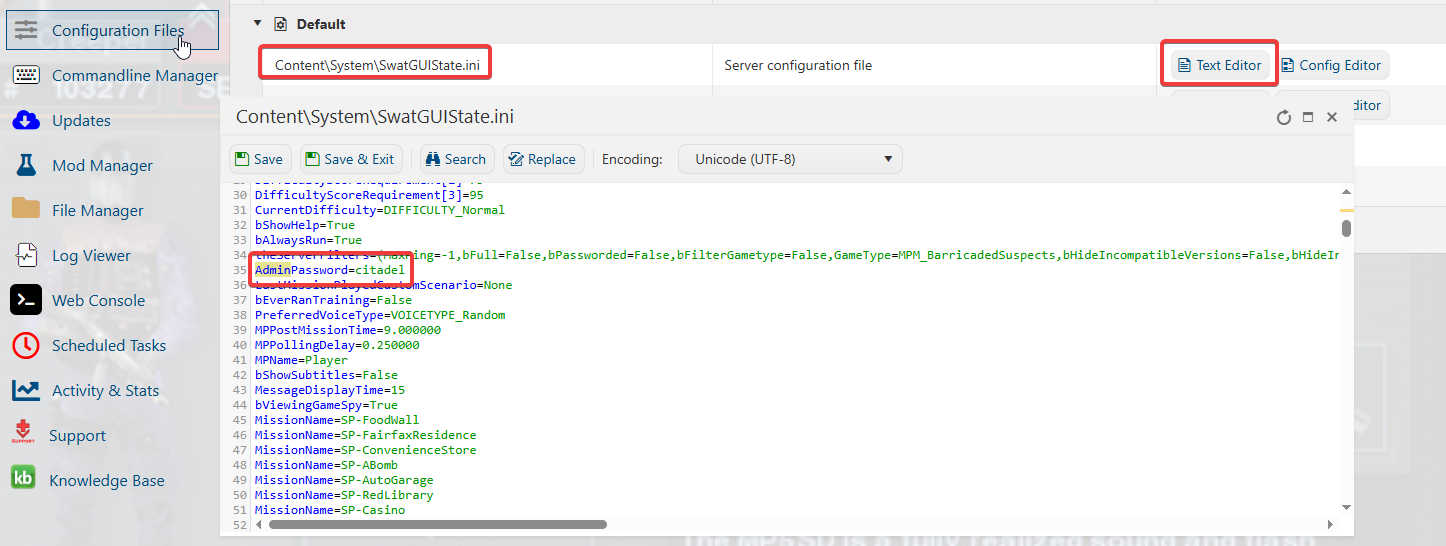
Join your server and click the Admin Login button.
(You can find a guide on how to join your server in this link)
Input your Password and click the check to confirm.
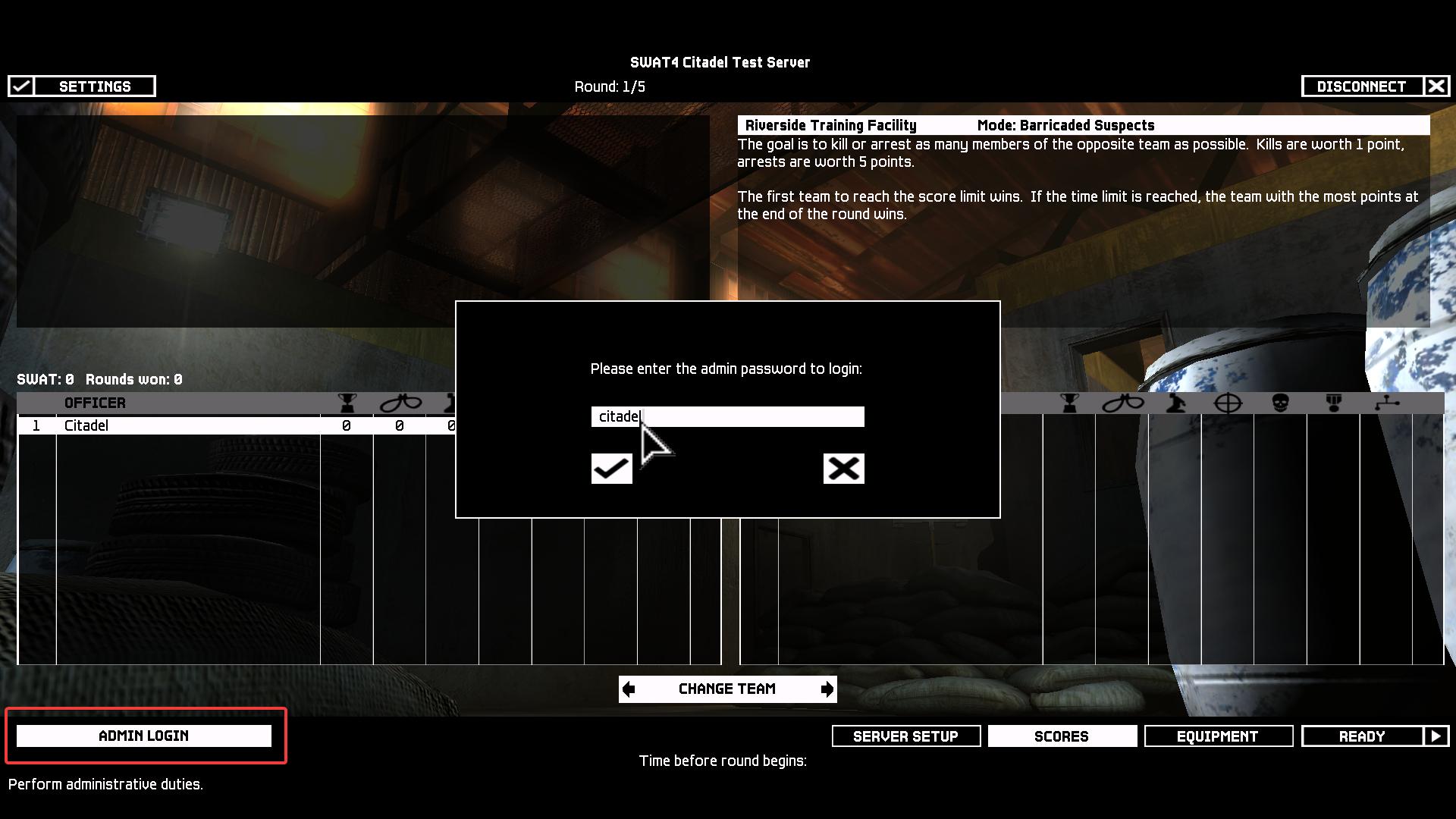
Once you have logged in as an admin, you can now click Server Setup
and make changes as if you are the host.
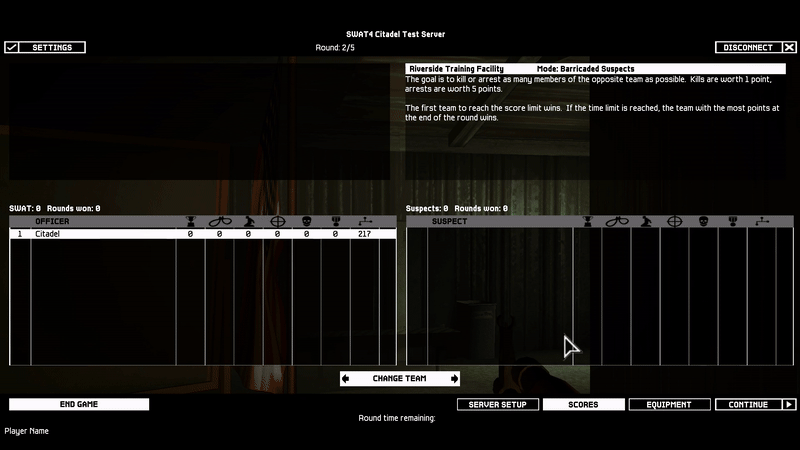
Did the above information not work for you? Please click here to contact our support via a ticket.
Click Text Editor, find the AdminPassword line and input your desired password.
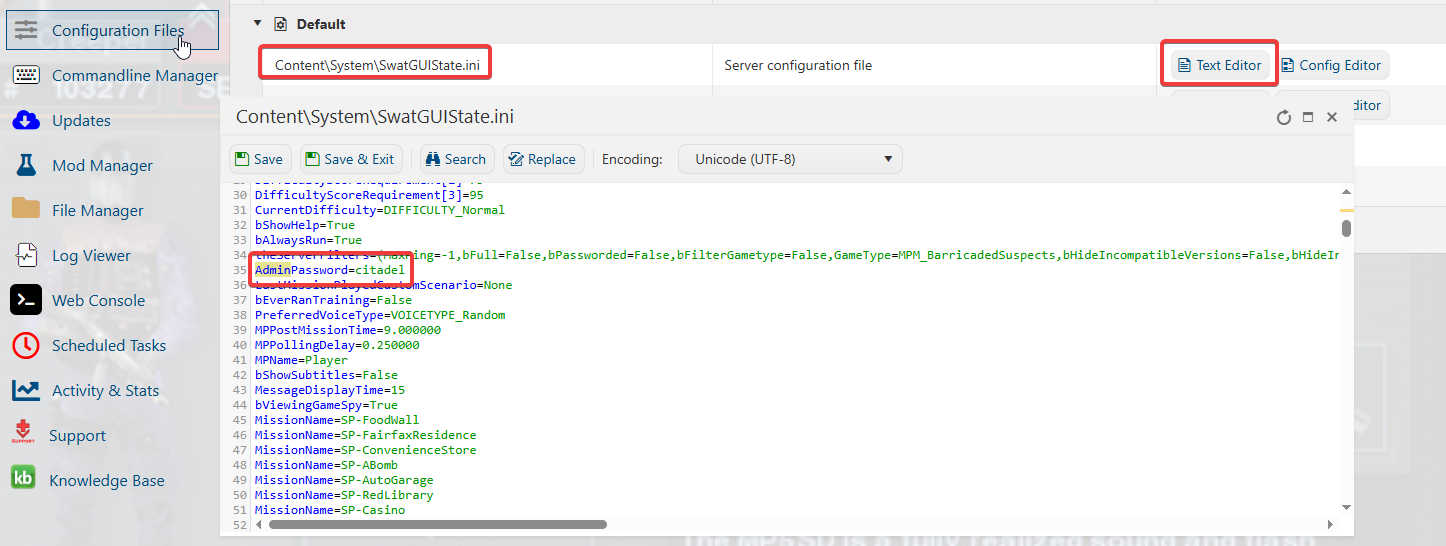
Join your server and click the Admin Login button.
(You can find a guide on how to join your server in this link)
Input your Password and click the check to confirm.
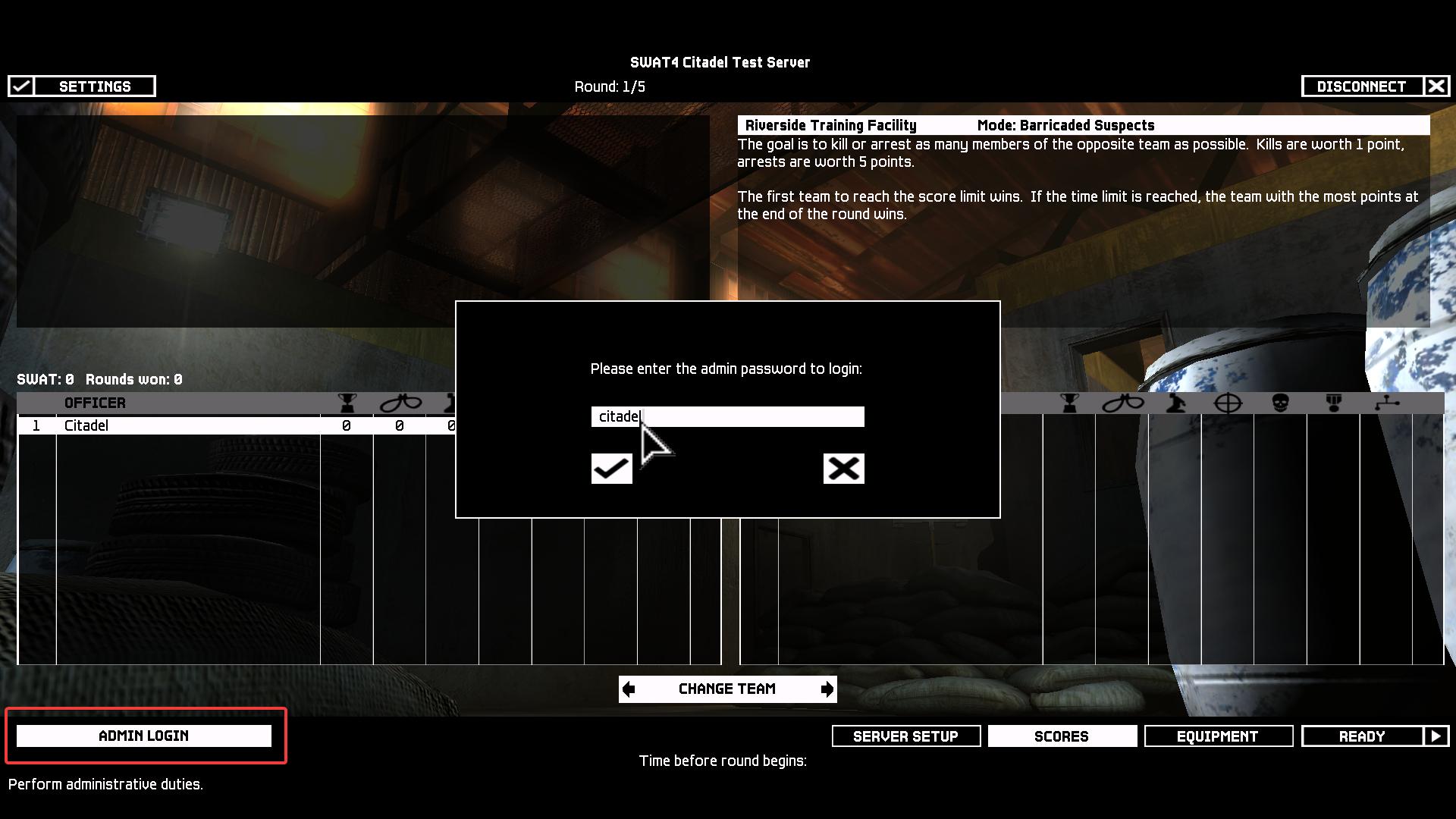
Once you have logged in as an admin, you can now click Server Setup
and make changes as if you are the host.
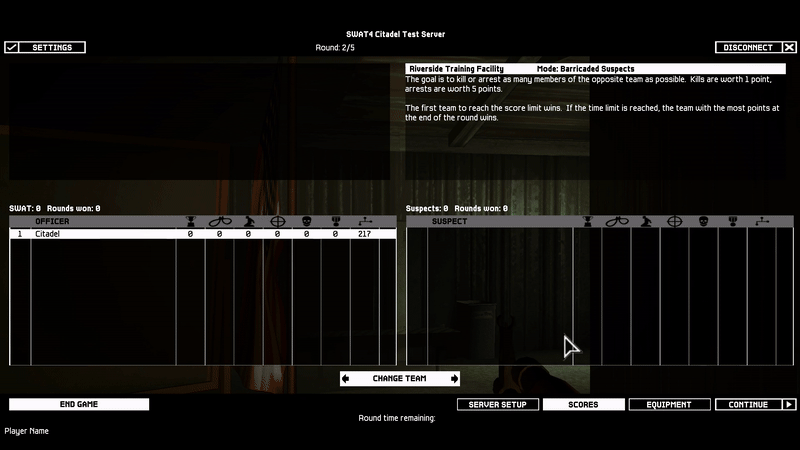
Did the above information not work for you? Please click here to contact our support via a ticket.

