
This guide will teach you how to change the color of your SWAT 4 Server's Name.
Firstly login and open your Game Control Panel.
Go to the Configuration Files Tab to access SwatGUIState.ini file.
Click Text Editor, and find the ServerName line.
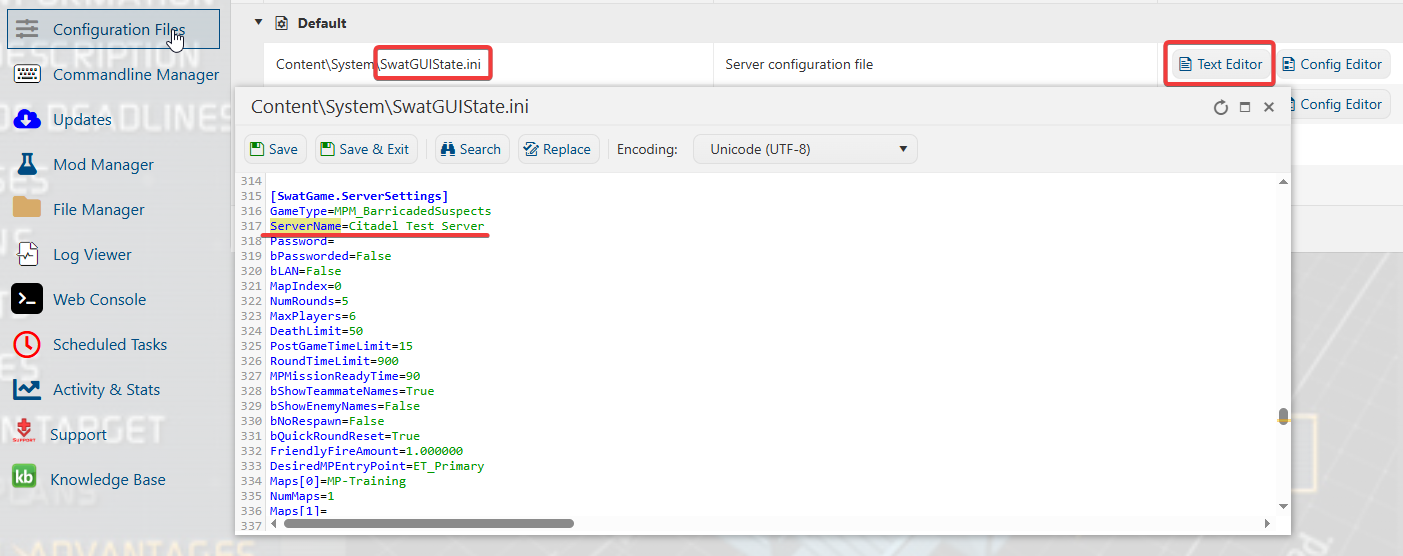
You can add this code "[c=xxxxxx]" to change the color of the text.
Make sure to switch the X's with the Hexacode of the color you want.
This code will affect the text on the right of it. If you write the code again,
It will overwrite the original color until the end of the Server's Name.

Did the above information not work for you? Please click here to contact our support via a ticket.
Click Text Editor, and find the ServerName line.
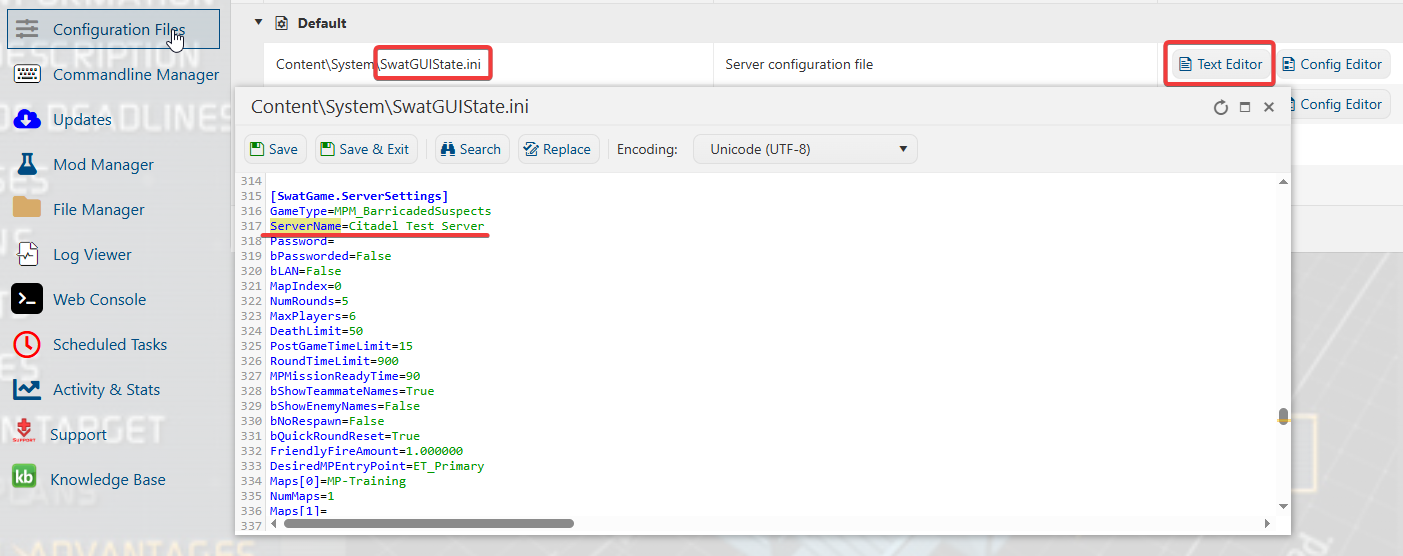
You can add this code "[c=xxxxxx]" to change the color of the text.
Make sure to switch the X's with the Hexacode of the color you want.
This code will affect the text on the right of it. If you write the code again,
It will overwrite the original color until the end of the Server's Name.

Did the above information not work for you? Please click here to contact our support via a ticket.

